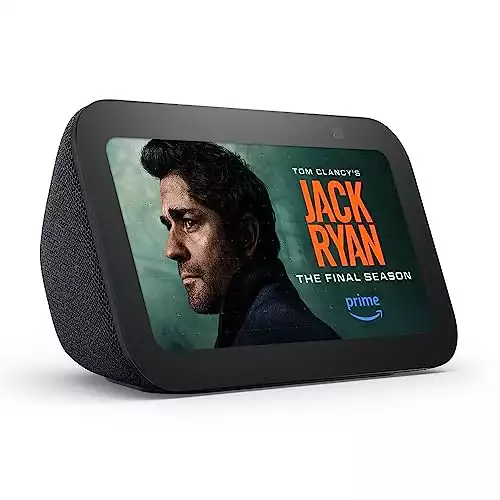This page may contain affiliate links. Please read my disclosure for more info.
As of Feb. 1st, 2024, we’ve added Echo Pop and more to our Echo and Fire TV series.
Smart homes can be pricey, yet Alexa stands out as a budget-friendly assistant. But what’s the price tag on Alexa?
Alexa, the voice assistant, doesn’t cost anything to use. You’ll only spend money on Echo or Fire TV devices (usually between $20 and $100) to access it and any extra services you choose, like music or security subscriptions.
This article simplifies the costs associated with Alexa, detailing the free features, subscription necessities, and the average price of setting up an Echo device. Plus, I’ll share some top tips to cut costs on your Alexa smart home setup.
April 2024 update: Amazon is reportedly launching a paid Alexa subscription service, Alexa Plus, on June 30th according to Business Insider. The updated service will include a better conversational AI for the voice assistant. The base service will likely still be free, but keep this change in mind as you price out your smart home setup.
Is There a Monthly Fee for Alexa?
The Alexa voice assistant is free to use, with no monthly fees or subscription costs. Simply download the Alexa app on your smartphone and start exploring its features without spending any money.
To get the best out of Alexa, you’ll need an Echo smart speaker or a Fire TV. Prices for these gadgets vary, typically between $20 and $100. However, top-tier models can reach up to $250. I’ll break down the costs shortly, so you know what to budget for.
What’s Included With the Free Alexa App?
The Alexa app and Echo gadgets offer plenty of features at no extra cost, constantly evolving. Here’s a glimpse into the freebies Alexa brings to the table:
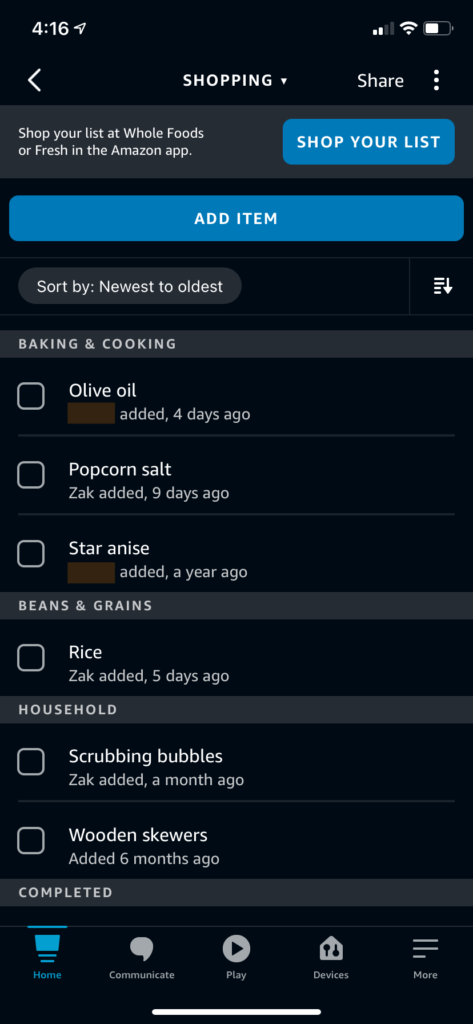
- Shopping lists — You can add items and manage your lists by voice or in the app. Alexa organizes your list, alerts you of duplicate items, lets you share it by text, and even lets you easily purchase it all on Amazon.
- Control of smart home devices — There’s a growing number of devices that Alexa can control. With the recent addition of a Zigbee controller, Alexa is probably the most powerful voice-control smart hub on the market without a subscription fee.
- Timers and alarms — Alexa’s named timers are one of its best features for your smart kitchen. If you have multiple timers set, “Meatball timer is complete” is a lot more informative than your usual timer noises.
- Notifications — Alexa tracks your Amazon packages and alerts you when they arrive. You’ll also get notices about emergency events or severe weather.
- News briefs and weather updates — Just ask Alexa for your morning briefing and you’ll get some quick news snippets. You can also ask her for weather forecasts when you’re preparing to head out.
- Questions and answers — Alexa has programmed responses and the ability to answer numerous types of questions based on web data. Some of my favorites are measurement conversions while cooking and random celebrity facts.
- Communications — Alexa can act as a home intercom, connecting you to your family members through Alexa-enabled devices. You can even make phone calls on Alexa or have her call your friend’s Alexa devices.
What Do You Have to Pay for With Alexa?
Certain Amazon Alexa skills, especially those for security, monitoring, and streaming music or videos, might need additional paid subscriptions.
With an Amazon Prime subscription, you unlock Amazon Music, Prime Video, and more on your Alexa device. While not mandatory, Prime enhances your Alexa experience significantly.
If you’re using a streaming service, you can usually link it with Alexa at no extra cost. However, for music platforms, often only premium members get this perk. For example, to play Spotify through Alexa, you need a Spotify Premium account.
Here are a few popular options and their typical price range:
- Alexa Guard ($4.99/month) — Popular security option since Alexa can’t call 911.
- Spotify Premium ($9.99/month) — A music service with over 70 million songs.
- Amazon Prime Video ($8.99/month or free with prime membership) — Amazon’s own video streaming service, available on the Echo Show or Fire TV.
All those extra subscriptions? Totally optional. With Alexa, what you see is what you get. Buy an Echo device and most of its features won’t cost you an extra cent to use.
How Much Do Alexa Devices Cost?
How much is an Echo speaker?
Echo devices, starting at $25, are your smart home’s brain, managing all your smart devices. Each model, even the budget-friendly ones, offers essential control features.
Higher-priced gadgets often boast superior sound (take the Echo Studio’s immersive 3D audio, for example) or come with a touchscreen (as seen with the Amazon Echo Show). The Echo Show’s screen adds versatility, allowing for video calls or checking your security cameras easily.
The latest Echo devices cost a bit more, but you get better features and sound for just an extra $10–15. It’s a small price to pay for a setup that won’t become outdated quickly.
Take the 4th-generation Echo, for instance. It’s not just a speaker; it’s a smart home hub thanks to its built-in Zigbee. This means you can manage a bunch of smart devices directly, skipping the extra gear. Meanwhile, the newer 5th-gen Echo Dot brings something cool to the table: gesture controls, thanks to its accelerometer.
| Product Image | Product Name / Price | Buy Now |
|---|---|---|
How much is a Firestick?
Firesticks offer an affordable way to smarten up your TV, starting at just $20–30. They’re not just for fun; they also come fully equipped with Alexa, adding convenience to your entertainment setup.
Even the most budget-friendly Firesticks come with Alexa, but if you’re looking for a device that doubles as a full Alexa speaker, the Fire TV Cube is your go-to. Unlike Firesticks, where you need to press a button on the remote or use an Echo speaker to give voice commands, the Fire TV Cube is ready to listen and respond directly without any extra steps. It’s like having an Echo built right into your TV setup.
When comparing Fire TV devices, the key differences lie in audio quality and video capabilities. The basic Fire TV Stick and its Lite version support up to 1080p resolution. In contrast, the Fire TV Stick 4K, 4K Max, and Fire TV Cube elevate your viewing with 4K and HDR.
If you’re watching on a standard HDTV, the basic Fire TV Stick is your best bet, especially considering the cost. However, for those who prioritize video quality, consider upgrading to the Fire TV Stick 4K or the Fire TV Cube.
The Fire TV Stick Lite offers lower video quality and a simpler remote compared to its counterparts. Opting for the standard Fire TV, with its remote that includes volume and power buttons, enhances convenience when navigating your favorite streaming services, making it a worthy investment for just a few more dollars.
The key difference between the Fire TV Stick 4K and its 4K Max sibling boils down to speed. Opt for the Max if you dislike waiting for apps to load, even briefly. The slight price jump is worth it for more than just streaming, such as using Kodi or Plex servers.
| Product Image | Product Name / Price | Buy Now |
|---|---|---|
Third-Party Alexa Devices
You don’t need an Amazon device for Alexa. Other brands, like the top-notch Sonos One, also offer Alexa support, giving you more choices for your smart home setup.
Alternative Alexa-compatible speakers often cost more than the Echo, but the extra expense comes with superior sound quality. For those prioritizing sound and wanting an Alexa hub in one device, these choices offer great convenience.
Looking for an affordable choice? Simply link your Echo to a Bluetooth speaker. Even budget-friendly Echo dots include a 3.5 mm port for easy connectivity.
How Much Does Alexa Cost?
The prices mentioned apply to one device. However, for added convenience and security, many users opt to set up Alexa devices across multiple rooms.
Smart home enthusiasts often invest in pricier gadgets, above $50, for key spaces like living rooms or kitchens, while opting for more affordable $20–$30 options in additional rooms.
A typical setup might look like this:
- Echo Show in the main room ($50–100)
- Echo dots in 2–3 bedrooms, garages, or other rooms ($50–150)
- Firestick to enhance the living room TV ($20–50)
| Device | Price range |
|---|---|
| Echo Show in the main room | $50–100 |
| Echo dots in 2–3 bedrooms, garages, or other rooms | $50–150 |
| Firestick to enhance the living room TV | $20–50 |
| Total | $120–300 |
The costs here only cover Alexa devices. Consider adding smart lights, plugs, and appliances to enhance your setup later on.
Smart home technology lets you build your system piece by piece. You can start small, with something like an Alexa for around $20. Then, you can gradually add to your setup whenever you have a bit of spare cash or stumble upon a gadget that catches your eye and seems useful or exciting.
What’s Next?
Alexa offers an affordable entry into smart homes with its free app and budget-friendly devices. It’s user-friendly and versatile, making it ideal for beginners eager to expand their home automation systems over time.
Curious about Alexa and Echo devices? Discover their simplicity with our straightforward guide on how to connect Alexa to Wi-Fi. Encounter any snags? Keep our handy Alexa troubleshooting guide at your fingertips for quick solutions.
|
N/A
|
$34.99
|
$49.99
|

Zachary has spent 12 hears in the tech industry focusing on automation, analytics, and cybersecurity. His passion is tech education; he uses his industry expertise and STEM PhD to break down complicated concepts into simple step-by-step guides. When he’s not writing or coding, you can find him binging anything Star Trek or Marvel or reading far too many sci-fi novels.