This page may contain affiliate links. Please read my disclosure for more info.
Smart plugs are one of the cheapest and most versatile ways to start automating your home. When you get one, though, it’s not immediately apparent how to best use a smart plug to simplify your life. After all, it’s just a plug.
In this article, I’ll show you dozens of smart plug uses that will add convenience, security, and safety to your life. Some of these ideas are just fun, while others are practical ways to save hundreds of dollars on your electric bill. Enjoy!
|
$12.99
|
$14.99
|
|
Security Uses for Smart Plugs
1. Secure your garage door
Garage door openers are a common security vulnerability. Thieves can grab the remote control from your parked car or just hack the garage door opener using a computer. You can secure your garage door using a smart plug to do the equivalent of two-factor authentication.
Set your smart plug to turn off power to your garage door opener during hours that it’s not in use, and you’ll make it much harder for intruders to break in. If you need to open your garage door during these hours, just turn the Wi-Fi plug on via voice control or in the app.
You could also have the plug set to only activate when you are nearby. Lastly, you could manually turn the plug on and off in the app. While not as convenient, that is the most secure option.
2. Use lights and sounds to deter intruders

The best way to prevent a break-in is to convince potential intruders that someone is home, even if the place is empty. You can use smart plugs to activate lights or sounds at regular intervals or based on a motion sensor.
Since these don’t need to be running constantly, they are a lot cheaper than the old “leave a light on when you’re gone” approach. It’s also easy for passers-by to tell that the same light has been on for 5 days. It’s a lot harder for them to figure out your timed sounds and lights.
Cooking With Smart Plugs
3. Manage your slow cooker schedule
Slow cookers and crock pots are a delicious way to passively prepare dinner while you are at work. However, older devices don’t offer a lot of control. If the recipe says to slow cook for five hours but your work keeps you away for nine, you’re going to have overcooked food.
With a smart plug, you can turn off the slow cooker after a set period of time or remotely via an app. You could set up a camera if you need to visually inspect whether the food is done or use a smart thermometer (like the GrillEye) if you need the food to reach a specified internal temperature.
4. Wake up to coffee
You can buy a programmable coffee maker, but they are very limited. If your power goes out overnight or you wake up at an unusual time, your coffee won’t be waiting for you in the kitchen.
A smart plug can turn on your coffee maker at the same time each day just like a programmable coffee maker. But you can go much further by triggering it based on events in your calendar (coffee when you get home or before a meeting) or triggering it manually on your nearest voice assistant or in an app.
Finally, you could make sure that your cup of coffee is always fresh in the morning, no matter when you wake up, by using a Withings Sleep tracker. You can use their pressure sensor to start your coffee maker as soon as you get out of bed.
Just make sure your coffee maker actually starts when the power turns on. This works best with coffee makers that have a physical switch.
5. Prepare for tea time
This is one of my personal favorites. Tea kettles take forever to heat water. I don’t want to stand over it waiting, and I certainly don’t want to make two trips into the kitchen. One smart plug and an Alexa routine later (or Google Assistant if you prefer), and my tea kettle automatically turns on when I say “Alexa, make tea”.

I have it set to turn off after five minutes, plenty of time for the water to heat and me to make it to the kitchen. After I get my tea, I just add more water to the kettle, flip the kettle switch on, and leave it ready for the next time I need my Earl Grey fix.
6. Pre-heat your waffle iron
Just like tea kettles, waffle irons take a while to heat up. Most waffle makers automatically turn on when you plug them in, so they are really easy to automate with a smart plug.
7. Multi-task with ease
Most of these kitchen routines are for people that are away or at least in a different room, but the real struggle is when you are cooking a big meal. Timers are great, but most kitchen appliances can’t be turned on or off remotely by themselves.
With a smart plug, you can introduce voice control to several of your most-used appliances. When your hands are full, that’s a critical enhancement. If your mouth is full too, well, I can’t help you there.
Saving Energy Through Smart Plugs
8. Turn off lights when you’re away from home
I can’t be the only one that does a mad dash through my home looking for lights to turn off as I’m darting out the door. With smart plugs, you can turn off all of your lights simultaneously in the app or by voice. You could even have them turn off automatically when you leave.
This will obviously only work for lights that have plugs. If you want to do the same with switch-controlled lights, you’ll need a smart switch (like the C by GE, which even has dimmer control and its own motion sensor).
9. Turn off appliances and electronics, too
You can also use smart plugs with most household appliances. If you have, for instance, a humidifier or TV that doesn’t need to be on while you’re gone, just trigger their plugs to turn off with the lights.
10. Manage Christmas lights
Massive Christmas light displays are incredibly cool, but you don’t need them to run 24/7. You can program them to turn on at specified times or based on a motion sensor. You can use this same process with your Christmas tree lights, too.
11. Avoid overusing your pool pump
Running a pool pump regularly is important for chlorination and debris removal. However, it’s a waste of energy and not good for the pump to let it run all the time. Instead, use a timed plug to have it run every day for a specified period of time.
12. Turn off lights when you leave a room
Smart plugs connected to a motion sensor or voice control let you save energy when you leave a room. Instead of having to remember to flip every light, you just watch as your routines do everything for you.
If you’re using a motion sensor, make sure it’s able to pick up your usual motion while in the room. This can be a problem in the office if you tend not to move around much at your desk. In those cases, maybe it would be best to have a long delay on the trigger.
13. Turn fans on when the weather is hot
Fans are almost always controlled by physical switches, making them readily compatible with smart plugs. Since the new 4th-generation Echo has a built-in temperature sensor, you can easily configure routines that run when your room is too hot or too cold.
This is especially convenient if you have central air and some rooms get hotter than others. Just put a couple of fans in the hotter room (usually an office or garage) and let Alexa do its thing.
14. Reduce vampire power waste
Almost every device draws energy from the outlet, even when in standby mode or turned off. This is typically called vampire draw, vampire power, or phantom load. Computers, microwaves, TVs, and stereo equipment are particularly bad offenders.
You could unplug these devices from the electrical outlet when they aren’t in use, but that’s a hassle. Instead, just cut off the power using a smart plug. Smart plugs still use a little power, but they are insignificant compared to almost any other electrical appliance.
15. Monitor power usage
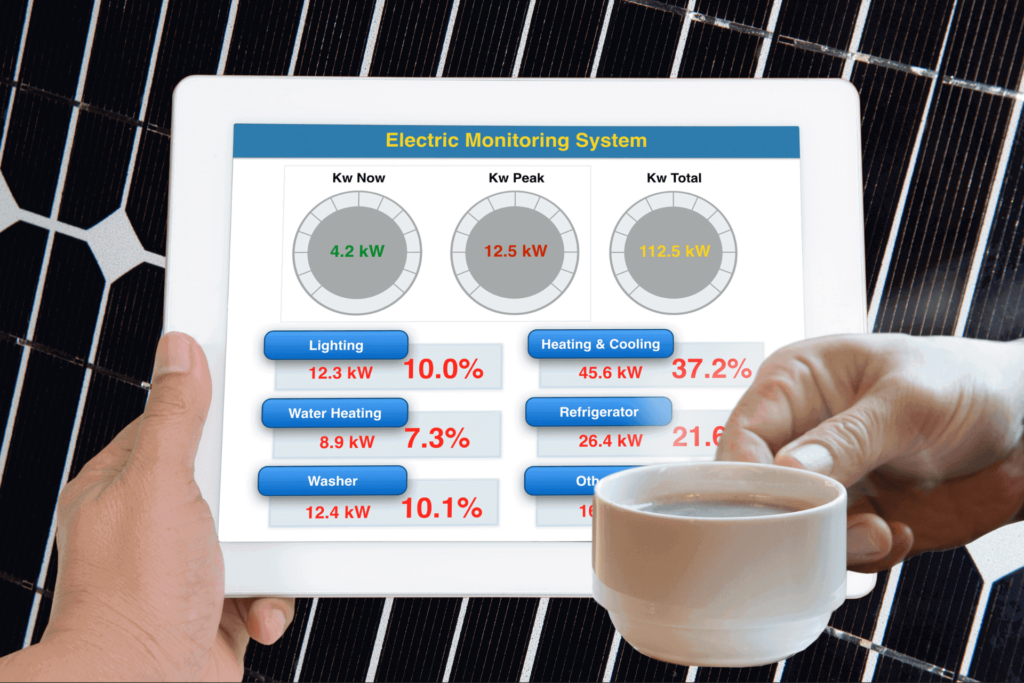
The first step to lowering your electric bill is finding the biggest energy drains. Before smart home devices came along, that wasn’t an easy process. Even some of the cheapest smart plugs (like the Kasa Smart Plug Mini) let you monitor the real-time and historical energy draw of your electronic devices.
Once you discover which devices are making you a favored customer of the power company, just use some of the other ideas from this section to fix the problem.
16. Manage your garden or greenhouse
Garden and greenhouse equipment (heaters, lights, etc.) usually can’t be left on all of the time. Regular timers are fine for basic use, but they may not be trustworthy when you are away from home.
With a smart plug, you can monitor the system remotely to make sure things are actually working the way they are supposed to. That’s much better than risking coming home to dead plants.
If you have plants that require different routines depending on the temperature, humidity, etc., that’s also possible to set using the proper smart sensors. There’s no equivalent with an old-school timer. You could even set up a camera and change the routines remotely based on the look of the plants.
17. Avoid over-charging electronics
Leaving fully charged electronics plugged in is a waste of energy. In some cases, it can even be harmful to the device’s battery. If you charge your devices on a timer, you can keep your devices lasting longer and your power bills lower.
18. Manage your air conditioner remotely
Some AC units can be plugged into a smart plug, giving you the next best thing to a smart thermostat. You won’t be able to adjust the temperature settings, but you can turn them off to save energy when you don’t need them.
This is particularly useful when you are away from home for a long period of time. You can leave your air conditioner off while you are at work or on vacation and use the app to trigger it to turn back on a few minutes before you arrive.
19. Periodically purify your air
Air purifiers are great for household allergies and just for your general health. However, you’re probably wasting money if you run them all day. Instead, use a smart plug to purify the air for a short while once or twice a day. You could even trigger your air purifier based on readings from a smart air quality monitor like the Airthings-292 Wave Mini.
20. Optimize for hourly energy rates
Hourly energy rates are a great way to save money as long as you can adjust your energy usage to off-hours. Fortunately, smart plugs let you do exactly that.
As you’re monitoring your energy usage, make note of which devices are your biggest power sinks. Your power company should tell you what hours tend to have lower energy rates, so you can schedule any daily routines on those devices to run during the cheapest hours. You can also make sure that your biggest vampire power culprits are all off during the most expensive hours.
21. Keep your fish happy

Fish don’t like it when you forget to turn their lights off at night. They are creatures of routine, and failing to adhere to that routine is bad for their health. You can use smart plugs to ensure that their lights are turned off and on at the same time each day, which is especially critical when you are on vacation.
Now, this last part isn’t a smart plug idea per se, but a smart fish feeder is also a great way to keep your fish happy when you’re away from home.
22. Put a timer on your electric blanket
Your electric blanket is really comfortable to fall asleep with, but you probably don’t need it to keep running all night. In fact, that’s a good way to wake up covered in sweat.
If you attach your electric blanket to a smart plug, you can have it run on a timer and turn off shortly after you get to sleep. If you want to wake up warm, you could have it start up again just before your alarm.
Safety Uses for Smart Plugs
23. Turn your curling iron off
An unattended curling iron or hair straightener is a major fire hazard. Even worse, it’s a fire hazard that you tend to use right before leaving the house. What could go wrong?
If you plug your iron into a smart plug, you can set it on a timer or have the plug shut off when you leave the house. You’ll never have to worry about those nagging “Did I burn down the house” thoughts since you can always log in to the app to verify that your curling iron isn’t receiving power.
24. Turn off space heaters when you leave home
Speaking of things that can burn down the house, let’s talk about the device that exists only to pump out massive amounts of heat. You should only run a space heater for a few hours at a time, and you should never leave it running when you’re gone.
The easy solution, then, is to use a smart plug to put a timer on your space heater and probably to use geo-fencing to ensure that it doesn’t keep running after you leave home.
25. Shut off appliances when the socket gets too hot
Some smart plugs can monitor the temperature of your wall outlet and automatically shut off the power draw if they get too hot. This is a great way to decrease the risk of electrical fires. If you have devices that are prone to overheat, a smart plug is the best way to use them safely.
26. Feed your pets remotely
Fish are not the only pets that need to be cared for remotely at times. Most automatic pet feeders are not Wi-Fi-connected devices, so a smart plug can still enhance their remote usability. You can remotely turn them on and off and, most importantly, you can make sure they are actually running while you are away by monitoring their energy usage.
Power Cycling With Smart Plugs
27. Reset your smart TV without standing up
TV time is supposed to be a time of laziness. That’s why we invented the remote control! But when your smart tv crashes, sometimes the only option is to stand up, unplug it, and plug it back in.
Well, that used to be the only answer. Now, you can cycle the power from the comfort of your favorite chair by turning your TV’s smart plug off and on.
For a full entertainment center, though, you may want to go with a smart power strip instead. With one like the Kasa Smart Plug Power Strip, you can independently control and cycle each of the outlets as if you had each device plugged into its own smart plug.
28. Reboot your router when the Wi-Fi goes down
The next time your internet goes down, you’ll probably end up restarting your router and modem. That’s annoying, especially if they are in a different room or difficult to reach. It’s just easier to have them on a smart plug, letting you start the reboot process remotely.
This one does require a Bluetooth smart plug since Wi-Fi plugs don’t work when your Wi-Fi is down.
Parental Controls by Smart Plug
29. Disable game systems and TVs after bedtime
Getting kids to go to bed on time was tricky enough before the distractions of video games, television, and smartphones. Your kids’ phones may have parental controls, but you still need a good way to ensure that game systems and TVs don’t turn on when the lights go off.
Smart plugs are the easiest answer. You can set them to turn off at a certain time each night. If you get a plug with an energy monitor, you can even get alerted (or just track) when your kid turns it on without your permission.
This parenting hack is good for more than just bedtime, too. You can set designated family hours, homework time, etc. during which electronics simply won’t work.
30. Set internet-free hours
If you want to go a step furth than the previous tip, you could set completely internet-free hours in your household. Just use a smart plug to turn off the Wi-Fi during dinner or after bedtime.
Even though this routine will turn off your router, you can use a Wi-Fi plug since it’s a timed routine. Most smart plug timers will function even without the internet.
You may still want to use a Bluetooth plug in case you need to turn your internet back on early as the voice controls on your Wi-Fi smart plug won’t respond while your router is off. This will also be true of your other Wi-Fi smart devices, so don’t use this idea if you rely on Wi-Fi-based voice controls while your kids are supposed to be offline.
Other Convenient Uses for Smart Plugs
31. Create the perfect meditation space

Picture this:
Your meditation hour approaches. You lay out your yoga mat and just wait. Right at 8 am, the lights dim to a perfect soothing color and all of the nearby electronics stop buzzing, replaced by the soothing sound of waves gently falling on a beach. Then, a slight mist of essential oils fills the air.
You didn’t have to press a button because it was all triggered automatically by your smart plugs. And it will be every day, right at 8 am. No stress to remember. No button sequence to press. Just consistent, reliable peace.
Most of this can be achieved even with basic smart plugs, although the dimming lights will require Lutron’s remote-controlled dimmer plug instead.
32. Turn on lights when you wake up
Stumbling around in the dark is not fun. You can use a smart plug to activate lights when you get out of bed or even in sync with your alarm to wake you up. You can easily adjust these to different times each day depending on your schedule or even have them triggered by a wake-up event in your calendar.
If you enjoy the power of the snooze button as much as I do, you could even have a snooze feature in your lighting that turns it off for fives minutes. And if you tend to abuse the snooze button, you can set that to turn on brighter the second time or even limit the snooze to only once per morning.
33. Turn on lights when you enter a room
Earlier, we talked about turning off lights when you leave a room to save energy. You can use those same motion or voice sensors to turn them on when you enter the room. I highly recommend this for really dark rooms or rooms where the light is hard to find or reach.
Keep in mind that the smart plug will only work here if your light is plugged in. Otherwise, you’ll need a smart switch instead.
34. Turn on space heaters before you get home
Winters are terrible, but they give us a chance to enjoy one of the world’s greatest joys: entering a toasty home from the cold outdoors. If you’re using a space heater, though, you can’t leave it on all day—it’s a huge fire hazard.
With a smart plug, though, you can have the heat turn on minutes before you get home. If you’re going to do this, be sure that your heater is set up and ready before you leave. It might be a good idea to have a camera that can see whether the area around your heater is clear.
35. Voice-control any appliance
Is the dryer too loud when you’re watching TV? Tell it to stop. Is your room too cold for you to leave your blanket and turn on the heater? Tell Alexa to turn it on.
Any appliance that can be attached to a smart plug can be turned off by voice. Turning them on, though, will only work if the appliance starts when power is turned on to them. Maybe test that out by setting the device, unplugging it, and plugging it back in. If the appliance activates when plugged back in, you can activate it via a smart plug.
36. Control hard-to-reach outlets
There’s always that one outlet that’s hidden behind a large bookshelf or behind the bed, or somewhere equally hard to reach. Unplugging or rebooting devices attached to those outlets is just annoying. But with a smart plug, you can easily cycle their power or turn them off without getting access to the outlet itself.
37. Wake up to the radio
I talked about activating lights and coffee makers when you wake up earlier. Those are great, but who doesn’t want some music in the morning? You could turn your radio into an alarm with snooze as I mentioned above for lighting. Or, you could have music triggered to play when you get out of bed.
Any of the automations I’ve discussed for lighting can also easily be applied to turn on radios. Then again, if you have an Alexa or Google Home, you could automate your music even without a smart plug.
38. Automate your humidity control
Generally, you don’t need to run your humidifier all of the time. Instead, you can run a humidifier or dehumidifier on a timer or turn them on/off remotely using a smart plug.
Better yet, you could connect your humidity appliance to a smart humidity sensor like the Govee WiFi Hygrometer. That way, you can have your humidifier or dehumidifier automatically trigger when the humidity hits a particular threshold. That provides you the extra comfort of ideal humidity with less power consumption and less frequent water refills for your humidifier.
39. Set the mood
You can create a whole array of preset lights and sounds for specific moods or activities. For instance, you could have the lights dim when you turn on your TV, soothing music playing close to bedtime, or Eye of the Tiger blasting right before your big meeting. Toss in a diffuser, and smart plugs could stimulate nearly all of your senses to get you into exactly the mental state you want to be in.
40. Reduce eye strain
 Govee TV Backlights, 10ft LED Lights for TV Work with Alexa, Google Assistant and APP, Music Sync, 16 Million RGB DIY Colors, TV LED Backlight for 46-60 inch TVs, USB Powered
Govee TV Backlights, 10ft LED Lights for TV Work with Alexa, Google Assistant and APP, Music Sync, 16 Million RGB DIY Colors, TV LED Backlight for 46-60 inch TVs, USB Powered
Monitors and TVs are not easy on the eyes, particularly if your bright monitor is set against a darkly lit room. With an LED light strip and a smart plug, you can introduce lighting behind and around your monitor or TV that will greatly reduce your eye strain without introducing glare. There are even some LED strips (like these Govee ones) specifically designed to attach to your TV.
If you have both your TV and your LED strip on smart plugs, it’s easy to trigger the lights to always turn on with your TV. I’ve even seen hacks that change the LED lighting colors to accent the images from the TV itself, but that’s a trick for another day.
What’s Next?
There are a lot of automations you can do with smart plugs, regardless of whether you have a more involved smart home automation system. Several of these ideas can be achieved using a simple smart plug like this one from WeMo. For outdoor use, you might want to consider Ring’s outdoor smart plug instead.
Smart plugs certainly aren’t the only way to pull off many of these ideas. The smart lighting tricks are better done with a Philips Hue light bulb kit, but smart plugs are a cheaper entry point and work just as well for simple use cases.
You can do many of these automations just using a smart plug, but you’ll probably want to get an Alexa, Google Home, or another smart hub soon. My Alexa price guide can give you an idea of what a simple setup could look like. Once you have that equipment, I’ve also written tutorials on connecting Alexa to Wi-Fi and using Bluetooth to connect Alexa to your smartphone.
Let me know if you have any other smart plug hacks that you think I should add to this list!
|
N/A
|
$34.99
|
$49.99
|

Zachary has spent 12 hears in the tech industry focusing on automation, analytics, and cybersecurity. His passion is tech education; he uses his industry expertise and STEM PhD to break down complicated concepts into simple step-by-step guides. When he’s not writing or coding, you can find him binging anything Star Trek or Marvel or reading far too many sci-fi novels.









