This page may contain affiliate links. Please read my disclosure for more info.
Managing a multi-story home can be a hassle, especially when cleaning. Wouldn’t it be great if Roomba could take over? Let’s explore if it’s up to the task.
Roombas can smartly navigate and clean across different levels in your house, but they need help with stairs. However, with the right setup, they’re great for keeping multi-story homes spotless.
Explore using Roomba across various floors and discover the top models for multi-floor homes.
Can Roomba Go Up and Down stairs?
No robot vacuum on the market, Roomba included, can tackle stairs—they see them as barriers, not challenges. Equipped with cliff sensors, these smart devices steer clear of stairs to avoid tumbling down.
Roombas can’t clean stairs directly. You could manually move it from one step to another for spot cleaning, but usually, this isn’t convenient.
Expect these hurdles to vanish soon. Roomba users with multi-story homes are looking for a comprehensive cleaning solution. In a move to address this, Dyson, a rival in the robotic vacuum space, has patented a stair-climbing robot featuring a unique triangular wheel design and an extending arm.
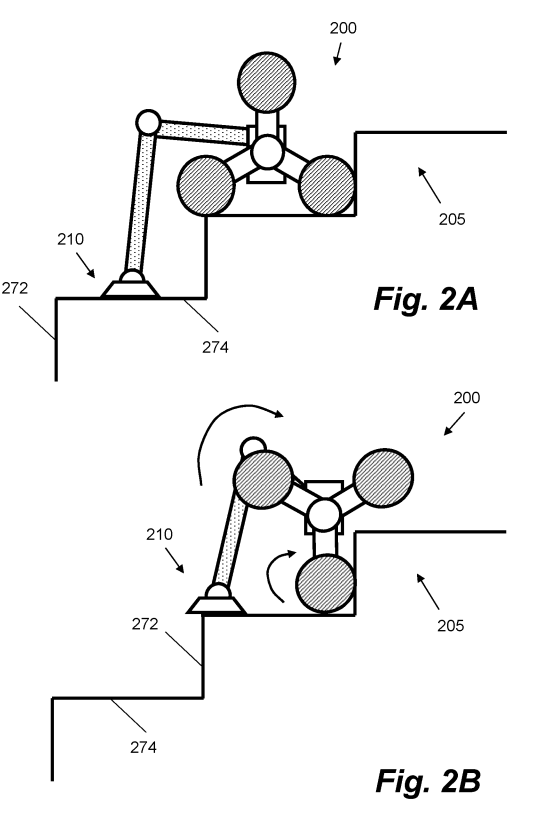
Until your dream tech exists, explore alternative methods to operate your robot vacuum across multiple floors.
Can Roomba Map Multiple Floors?
Gone are the days of robot vacuums wandering aimlessly. Modern Roombas now map out your home’s layout, ensuring a quicker clean without overlooking any spots.
Imprint Smart Mapping now remembers up to 10 floor layouts. This feature is available in these models:
The Braava M6 isn’t just any mop; it’s Roomba’s tech-savvy sibling. With Smart Mapping, it knows your home’s layout, making cleaning efficient and hands-off. Perfect for tech beginners wanting a smart, clean home.
|
$401.51
|
$618.00
|
|
Can Roomba Have Two Home Bases?
Roombas can handle multiple home bases, simplifying the task of cleaning several floors or large areas that require more than one charge.
Opting for a charging station, even with an auto-empty base, is way more budget-friendly than getting another Roomba.
Explore the cost of popular Roomba models for your second home setup:
| Product Image | Product Name / Price | Buy Now |
|---|---|---|
How to Use Roomba on Multiple Floors
All Roombas work on different floors, but they can’t handle stairs. Simply move it where needed, press ‘clean’, and watch it go to work.
Adding a second home base on your upper floor means your Roomba can recharge and continue cleaning without interruption. Without this extra base, you might need to manually carry your Roomba back to its original station, especially if your second floor is spacious, your Roomba lacks the latest smart mapping technology, or it hasn’t learned the layout of the new level yet. This simple upgrade can significantly streamline your cleaning routine.
How Do I Add Another Floor to My Roomba?
Place a Roomba on an unfamiliar floor, and it instantly gets to work, cleverly mapping out its surroundings. No extra steps needed—just set it down and watch it go.
Your Roomba needs a few tries, but it’ll learn new floors as well as it knows the first one. You can teach it up to 10 different floors.
Which Robot Vacuum Is Best for Multiple Floors
If you’re eyeing a Roomba to tackle the cleaning across different floors of your home, prioritize models with Imprint Smart Mapping and an auto-empty base for a truly hands-off experience. Two standout options are the top-tier Roomba S9+, which excels in power and features, and the more wallet-friendly i7+. Both are designed to make your life easier, whether you’re dealing with pet hair or navigating complex floor plans.
- Imprint Smart mapping will speed up the process, which is crucial for larger homes. This process also takes less battery to clean the same space, which is especially important if you don’t buy a second home base.
- The auto-empty base is especially important if you have a lot of dirt or pet hair on your floors. Without it, you’ll have to empty your vacuum multiple times, which is brutal if you use your Roomba on multiple floors.
What’s Next?
Setting up your Roomba to clean multiple floors not only saves time but also money. It’s a smart alternative to purchasing separate Roombas for each level, despite the tempting idea of owning a fleet of robot vacuums.
After exploring here, take a look at the comprehensive list of Alexa commands for Roomba to manage your robot vacuum with ease. With just an Echo device, voice control your cleaning bots like a pro.
Seeking simpler smart home solutions? I’ve gathered a comprehensive collection of smart plug uses to automate bigger homes or cut down on your electricity costs.
|
N/A
|
$34.99
|
$49.99
|

Zachary has spent 12 hears in the tech industry focusing on automation, analytics, and cybersecurity. His passion is tech education; he uses his industry expertise and STEM PhD to break down complicated concepts into simple step-by-step guides. When he’s not writing or coding, you can find him binging anything Star Trek or Marvel or reading far too many sci-fi novels.










