This page may contain affiliate links. Please read my disclosure for more info.
Early robot vacuums had to be manually activated or set on a fixed schedule. That’s better than nothing, but we’re looking for the Jetson’s future here—and Rosie was always ready to respond to a mess.
The newest Roomba vacuums and Braava mops have stepped up in a big way. You can control them with Alexa or Google Home voice commands as general as “start cleaning” or as specific as “clean behind the couch”.
In this article, I’ll show you all the Braava and Roomba Alexa commands. Prepare yourself: The future is here.
What Roomba Models Work With Alexa?
All Wi-Fi-connected Roomba vacuums work with Alexa. This includes the i3, j7, Combo j7, and s9 series as well as the lower-end E5, E6, 670, 690, 960, and 980 series.
The Combo j7, as the only dual vacuum/mop robot in the Roomba line, can respond to both vacuuming and mopping commands.
The M6 is currently the only Braava robotic mop that works with Alexa. Lower-end models like the 240 and 380t are not Wi-Fi connected, so they can’t be issued voice commands.
Here are the current Roomba vacuums and mops and whether they work with Alexa:
| Product Image | Product Name / Price | Alexa Compatible? | Buy Now |
|---|---|---|---|
|
|||
|
|||
|
|||
|
|||
|
|||
|
|||
|
|||
|
|||
|
|||
|
|||
|
|||
|
|||
|
|||
|
|||
|
Alexa Commands for Roomba
There are over 80 unique Alexa Roomba and Braava commands. Most are self-explanatory, relating to typical tasks like:
- Starting, stopping, pausing, or resuming a cleaning process
- Returning to the Roomba base station
- Scheduling future cleaning cycles
- Checking the status of a Roomba or its cleaning schedule
- Cleaning a specified room, zone, or spot (e.g., behind the couch).
Most of those commands will work with any Wi-Fi Roomba or Braava model. However, the commands that require knowledge of specific rooms, zones, or objects are only available on newer models that include Roomba’s Imprint Smart Mapping Technology.
There are also commands for managing multiple Roombas, which can be useful if you have a two-floor home with Roombas on both floors. Lastly, there are Alexa commands for coordinating your Roomba’s vacuuming and your Braava’s mopping.
Here’s the full list. Words in parentheses, like “(zone name)” refer to programmable names that you can set in the app. In those cases, I’ve included an example of what the command might look like in actual usage.
Roomba Alexa commands
| Roomba action | What to say | Example | Roomba/Braava models |
|---|---|---|---|
| Start Vacuuming |
Alexa, ask Roomba to start vacuuming. Alexa, ask Roomba to unleash the hounds. |
All Wi-Fi Roombas | |
| Stop Vacuuming |
Alexa, ask Roomba to stop vacuuming. Alexa, ask Roomba to end scene. |
All Wi-Fi Roombas | |
| Pause Vacuuming |
Alexa, ask Roomba to pause vacuuming. Alexa, ask Roomba to play dead. |
All Wi-Fi Roombas | |
| Resume Vacuuming |
Alexa, ask Roomba to resume vacuuming. Alexa, ask Roomba to work its magic. |
All Wi-Fi Roombas | |
| Return Roomba to Base Station |
Alexa, have Roomba go home. Alexa, tell Roomba there's no place like home. Alexa, tell Roomba to go recharge. Alexa, tell Roomba to return to its dock. |
All Wi-Fi Roombas | |
| Check Roomba Status |
Alexa, ask Roomba what it's doing. Alexa, ask Roomba what her deal is. |
All Wi-Fi Roombas | |
| Locate Roomba |
Alexa, ask Roomba where it is. Alexa, ask Roomba to sing for me. |
All Wi-Fi Roombas | |
| Stop Locating Roomba |
Alexa, tell Roomba I found it. Alexa, tell Roomba to be quiet. |
All Wi-Fi Roombas | |
| Schedule Vacuuming |
Alexa, ask Roomba to schedule vacuuming. Alexa, ask Roomba to schedule a vacuuming job on (day) at (time). |
Alexa, ask Roomba to schedule a vacuuming job on Tuesday at 3 PM. | All Wi-Fi Roombas |
| Remove a Scheduled Cleaning Job |
Alexa, ask Roomba to remove scheduled vacuuming job on (day). Alexa, tell Roomba to cancel vacuuming on (day). |
Alexa, ask Roomba to remove scheduled vacuuming job on Thursday. | All Wi-Fi Roombas |
| List Schedule |
Alexa, ask Roomba when my robot is scheduled to vacuum. Alexa, tell Roomba to list my vacuuming schedule. |
All Wi-Fi Roombas | |
| Schedule Vacuuming by Room | Alexa, ask Roomba to schedule a vacuuming job on (day) at (time) in the (room name). | Alexa, ask Roomba to schedule a vacuuming job on Sunday at 2:30 AM in the kitchen. | Roomba i7, j7, s9 series |
| Clean by Room |
Alexa, ask Roomba to vacuum my (room name). Alexa, tell Roomba there is a mess in the (room name) and (room name). |
Alexa, tell Roomba there is a mess in the living room and dining room. | Roomba i7, j7, s9 series |
| Clean by Zone | Alexa, ask Roomba to vacuum the (zone name). | Alexa, ask Roomba to vacuum the den. | Roomba i7, j7, s9 series |
| Clean by Object |
Alexa, ask Roomba to vacuum the (object name). Alexa, ask Roomba to vacuum around the (object name). Alexa, ask Roomba to vacuum under the (object name). Alexa, ask Roomba to vacuum in front of the (object name). |
Alexa, ask Roomba to vacuum in front of the sofa. | Roomba i7, j7, s9 series |
| Start Vacuuming | Alexa, ask Roomba to have (robot name) start vacuuming. | Alexa, ask Roomba to have Jarvis start vacuuming. | All Wi-Fi Roombas |
| Stop Vacuuming | Alexa, ask Roomba to have (robot name) stop vacuuming. | Alexa, ask Roomba to have Jarvis stop vacuuming. | All Wi-Fi Roombas |
| Pause Vacuuming | Alexa, ask Roomba to have (robot name) pause vacuuming. | Alexa, ask Roomba to have Jarvis pause vacuuming. | All Wi-Fi Roombas |
| Resume Vacuuming | Alexa, ask Roomba to have (robot name) resume vacuuming. | Alexa, ask Roomba to have Jarvis resume vacuuming. | All Wi-Fi Roombas |
| Return Roomba to Base Station | Alexa, ask Roomba to have (robot name) go home. | Alexa, ask Roomba to have Jarvis go home. | All Wi-Fi Roombas |
| Roomba Status | Alexa, ask Roomba to find out how Jarvis is doing. | All Wi-Fi Roombas | |
| Locate Roomba | Alexa, ask Roomba to locate Jarvis. | All Wi-Fi Roombas | |
| Schedule Vacuuming | Alexa, ask Roomba to schedule a vacuuming job with Jarvis on Friday at noon. | All Wi-Fi Roombas | |
| Remove a Scheduled Cleaning Job | Alexa, ask Roomba to remove scheduled vacuuming job on (day) with (robot name). | Alexa, ask Roomba to remove scheduled vacuuming job on Saturday with Jarvis. | All Wi-Fi Roombas |
| List Schedule | Alexa, ask Roomba, when is (robot name) scheduled to vacuum? | Alexa, ask Roomba, when is Jarvis scheduled to vacuum? | All Wi-Fi Roombas |
| Schedule Vacuuming by Room | Alexa, ask Roomba to schedule a vacuuming job with (robot name) on (day) at (time) in the (room name). | Alexa, ask Roomba to schedule a vacuuming job with Jarvis on Thursday at 11 AM in the master bedroom. | Roomba i7, j7, s9 series |
| Clean By Room | Alexa, ask Roomba to have (robot name) vacuum my (room name). | Alexa, ask Roomba to have Jarvis vacuum my Living room. | Roomba i7, j7, s9 series |
| Clean by Zone | Alexa, ask Roomba to have (robot name) vacuum the (zone name). | Alexa, ask Roomba to have Jarvis vacuum the Den. | Roomba i7, j7, s9 series |
| Clean By Object | Alexa, ask Roomba to have (robot name) vacuum in front of the (object name). | Alexa, ask Roomba to have Jarvis vacuum in front of the bed. | Roomba i7, j7, s9 series |
| Clean by Favorite | Alexa, ask Roomba to have (robot name) vacuum the (favorite name) favorite. | Alexa, ask Roomba to have Jarvis vacuum the after breakfast favorite. | Roomba i7, j7, s9 series |
| Vacuum a Room |
Alexa, ask Roomba to vacuum my (room name). Alexa, tell Roomba there is a mess in the (room name) and (room name). Alexa, tell Roomba the (room name) needs to be vacuumed. |
Alexa, tell Roomba the guest bedroom needs to be vacuumed. | All Wi-Fi Roombas |
| Vacuum a Room with Specific Robot | Alexa, ask Roomba to vacuum the (room name) with (robot name). | Alexa, ask Roomba to vacuum the living room with Jarvis. | All Wi-Fi Roombas |
| Vacuum More Than One Room | Alexa, ask Roomba to go vacuum the (room name) and (room name). | Alexa, ask Roomba to go vacuum the living room and kitchen. | All Wi-Fi Roombas |
| Start Mopping | Alexa, ask Braava to start mopping. | All Wi-Fi Braavas | |
| Stop Mopping | Alexa, ask Braava to stop mopping. | All Wi-Fi Braavas | |
| Pause Mopping | Alexa, ask Braava to pause mopping. | All Wi-Fi Braavas | |
| Resume Mopping | Alexa, ask Braava to resume mopping. | All Wi-Fi Braavas | |
| Start Sweeping | Alexa, ask Braava to start sweeping. | All Wi-Fi Braavas | |
| Stop Sweeping | Alexa, ask Braava to stop sweeping. | All Wi-Fi Braavas | |
| Pause Sweeping | Alexa, ask Braava to pause sweeping. | All Wi-Fi Braavas | |
| Resume Sweeping | Alexa, ask Braava to resume sweeping. | All Wi-Fi Braavas | |
| Return Braava to Base Station | Alexa, tell Braava to return to its charging station. | All Wi-Fi Braavas | |
| Braava Status |
Alexa, ask Braava if it's done yet. Alexa, ask Braava what it's doing. |
All Wi-Fi Braavas | |
| Stop Locating Braava |
Alexa, ask Braava where it is. Alexa, ask Braava to beep at me. |
All Wi-Fi Braavas | |
| Stop Locating Braava |
Alexa, tell Braava I found it. Alexa, tell Braava to be quiet. |
All Wi-Fi Braavas | |
| Schedule Mopping |
Alexa, ask Braava to schedule mopping. Alexa, ask Braava to schedule a mopping job on (day) at (time). |
Alexa, ask Braava to schedule a mopping job on Monday at 9 AM. | All Wi-Fi Braavas |
| Schedule Sweeping |
Alexa, ask Braava to schedule sweeping. Alexa, ask Braava to schedule a sweeping job on (day) at (time). |
Alexa, ask Braava to schedule a sweeping job on Sunday at 9 PM. | All Wi-Fi Braavas |
| Remove a Scheduled Mopping Job |
Alexa, ask Braava to remove scheduled mopping job on (day). Alexa, tell Braava to cancel mopping on (day). |
Alexa, tell Braava to cancel mopping on Friday. | All Wi-Fi Braavas |
| Remove a Scheduled Sweeping Job |
Alexa, ask Braava to remove scheduled sweeping job on (day). Alexa, tell Braava to cancel sweeping on (day). |
Alexa, tell Braava to cancel sweeping on Tuesday. | All Wi-Fi Braavas |
| List Schedule |
Alexa, ask Braava, when is my robot scheduled to mop or sweep. Alexa, tell Braava to list my mopping/sweeping schedule. |
All Wi-Fi Braavas | |
| Schedule Mopping by Room | Alexa, ask Braava to schedule mopping in the (room name). | Alexa, ask Braava to schedule mopping in the dining room. | Braava m6 series |
| Clean By Room |
Alexa, ask Braava to mop the (room name). Alexa, tell Braava there is a mess in the (room name) and (room name). |
Alexa, ask Braava to mop the master bathroom. | Braava m6 series |
| Clean by Zone | Alexa, ask Braava to have (robot name) mop the (zone name). | Alexa, ask Braava to have Alfred mop the kid zones. | Braava m6 series |
| Clean By Object | Alexa, ask Braava to have (robot name) mop in under the (object name). | Alexa, ask Braava to have Alfred mop in under the kitchen table. | Braava m6 series |
| Clean by Favorite | Alexa, ask Braava to mop the (name of favorite) favorite. | Alexa, ask Braava to mop the splash zone favorite. | Braava m6 series |
| Start Mopping | Alexa, ask Braava to have (robot name) start mopping. | Alexa, ask Braava to have Alfred start mopping. | All Wi-Fi Braavas |
| Stop Mopping | Alexa, ask Braava to have (robot name) stop mopping. | Alexa, ask Braava to have Alfred stop mopping. | All Wi-Fi Braavas |
| Pause Mopping | Alexa, ask Braava to have (robot name) pause mopping. | Alexa, ask Braava to have Alfred pause mopping. | All Wi-Fi Braavas |
| Resume Mopping | Alexa, ask Braava to have (robot name) resume mopping. | Alexa, ask Braava to have Alfred resume mopping. | All Wi-Fi Braavas |
| Start Sweeping | Alexa, ask Braava to have (robot name) start sweeping. | Alexa, ask Braava to have Alfred start sweeping. | All Wi-Fi Braavas |
| Stop Sweeping | Alexa, ask Braava to have (robot name) stop sweeping. | Alexa, ask Braava to have Alfred stop sweeping. | All Wi-Fi Braavas |
| Pause Sweeping | Alexa, ask Braava to have (robot name) pause sweeping. | Alexa, ask Braava to have Alfred pause sweeping. | All Wi-Fi Braavas |
| Resume Sweeping | Alexa, ask Braava to have (robot name) resume sweeping. | Alexa, ask Braava to have Alfred resume sweeping. | All Wi-Fi Braavas |
| Return Braava to Base Station | Alexa, ask Braava to have (robot name) go home. | Alexa, ask Braava to have Alfred go home. | All Wi-Fi Braavas |
| Braava Status | Alexa, ask Braava to find out how (robot name) is doing. | Alexa, ask Braava to find out how Alfred is doing. | All Wi-Fi Braavas |
| Locate Braava | Alexa, ask Braava to locate (robot name). | Alexa, ask Braava to locate Alfred. | All Wi-Fi Braavas |
| Schedule Mopping | Alexa, ask Braava to schedule a mopping job with (robot name) on (day) at (time). | Alexa, ask Braava to schedule a mopping job with Alfred on Wednesday at 10 AM. | All Wi-Fi Braavas |
| Schedule Sweeping | Alexa, ask Braava to schedule a sweeping job with (robot name) on (day) at (time). | Alexa, ask Braava to schedule a sweeping job with Alfred on Sunday at 1 PM. | All Wi-Fi Braavas |
| Remove a Scheduled Mopping Job | Alexa, ask Braava to remove scheduled mopping job on (day) with (robot name). | Alexa, ask Braava to remove scheduled mopping job on Saturday with Alfred. | All Wi-Fi Braavas |
| Remove a Scheduled Sweeping Job | Alexa, ask Braava to remove scheduled sweeping job on (day) with (robot name). | Alexa, ask Braava to remove scheduled sweeping job on Thursday with Alfred. | All Wi-Fi Braavas |
| List Schedule | Alexa, ask Braava, when is (robot name) scheduled to mop. | Alexa, ask Braava, when is Alfred scheduled to mop. | All Wi-Fi Braavas |
| Schedule Mopping by Room | Alexa, ask Braava to schedule a mopping job with (robot name) on (day) at (time) in the (room name). | Alexa, ask Braava to schedule a mopping job with Alfred on Monday at 2 PM in the kitchen. | Braava m6 series |
| Clean By Room | Alexa, ask Braava to have (robot name) mop my (room name). | Alexa, ask Braava to have Alfred mop my guest bathroom. | Braava m6 series |
| Clean by Zone | Alexa, ask Braava to have (robot name) mop the (zone name). | Alexa, ask Braava to have Alfred mop the living area. | Braava m6 series |
| Clean By Object | Alexa, ask Braava to have (robot name) mop in front of the (object name). | Alexa, ask Braava to have Alfred mop in front of the stove. | Braava m6 series |
| Clean by Favorite | Alexa, ask Braava to have (robot name) mop the (favorite name) favorite. | Alexa, ask Braava to have Alfred mop the main floor favorite. | Braava m6 series |
| Mop a Zone |
Alexa, ask Braava to mop the (zone name). Alexa, tell Braava to mop the (zone name) needs to be mopped. |
Alexa, ask Braava to mop the entryway. | All Wi-Fi Braavas |
| Mop Under an Object | Alexa, ask Braava to start mopping under my (object name). | Alexa, ask Braava to start mopping under my desk. | All Wi-Fi Braavas |
| Start Cleaning (Imprint Link) | Alexa, tell Roomba to vacuum and Braava to mop. | Roomba i7, j7, s9 series and Braava m6 series | |
| Clean by Room (Imprint Link) | Alexa, tell Roomba to vacuum and Braava to mop the living room. | Roomba i7, j7, s9 series and Braava m6 series | |
| Clean by Zone (Imprint Link) | Alexa, tell Roomba to vacuum and Braava to mop the nook. | Roomba i7, j7, s9 series and Braava m6 series | |
| Clean by Object (Imprint Link) | Alexa, tell Roomba to vacuum and Braava to mop under the coffee table. | Roomba i7, j7, s9 series and Braava m6 series |
How to Connect Roomba to Alexa
You’ll need the iRobot Home Alexa skill to get the above commands to work. Here’s the full process.
- Create an account at iRobot.com.
- Open the Alexa app on your smartphone.
- Go to More -> ‘Skills & Games’, press the search icon in the upper right, type in ‘irobot’ and click on the iRobot Home skill.
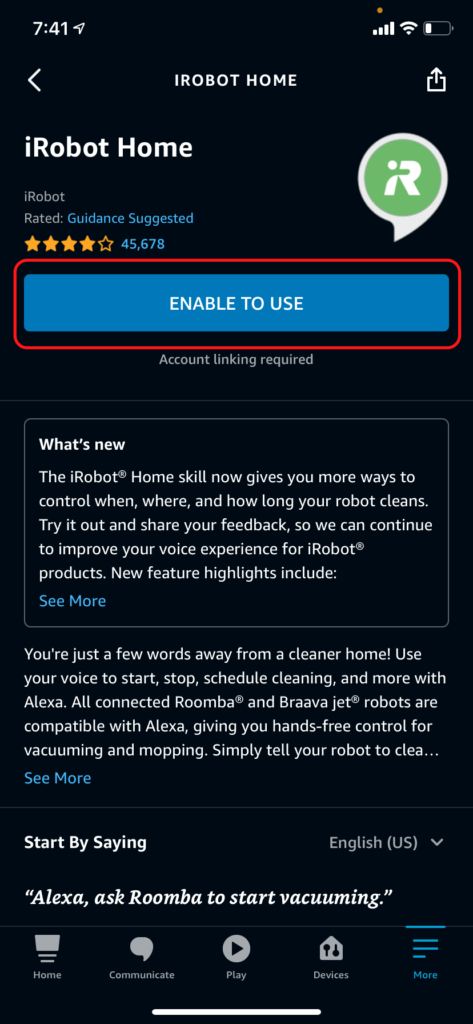
- Click “ENABLE TO USE”, which will redirect you to the iRobot login screen. Enter your credentials then close the window when prompted.
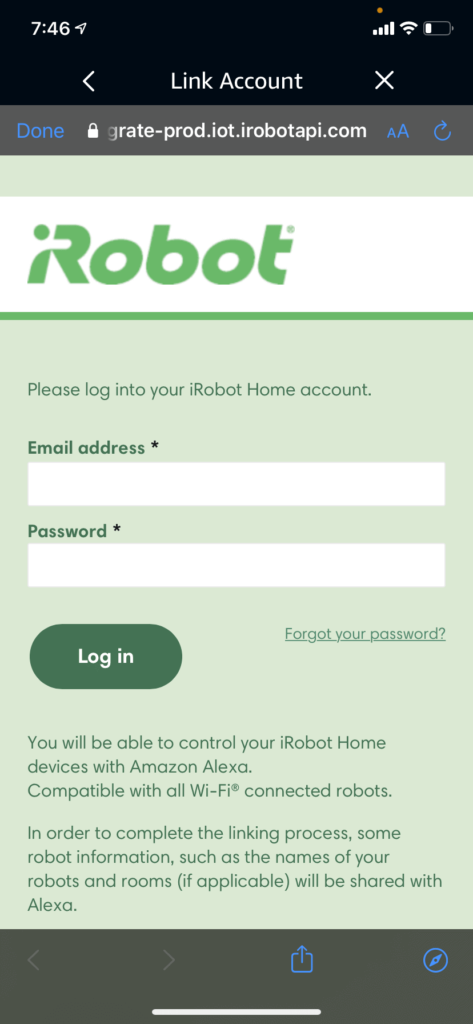
- Click “DISCOVER DEVICES” and Alexa should automatically find your Roomba devices. If it doesn’t, just follow the instructions to manuall add your Roomba or Braava.
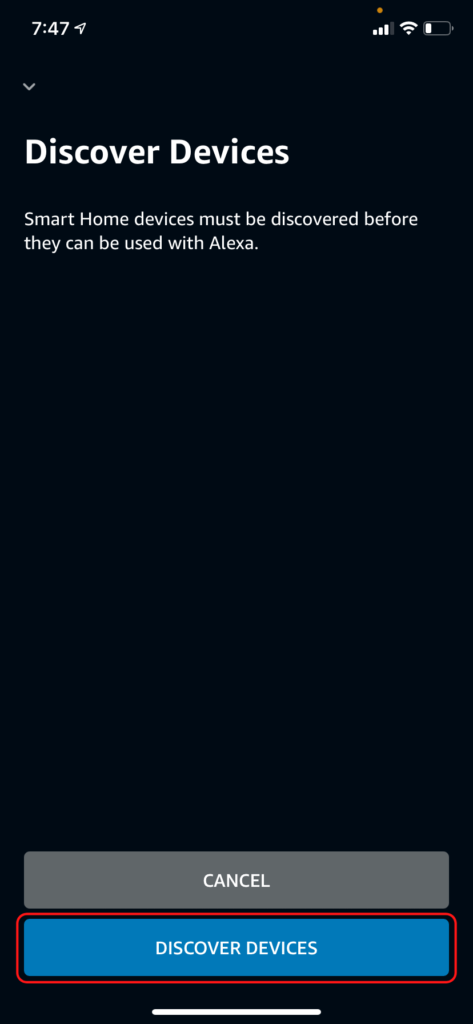
What’s Next?
These Alexa Roomba commands are a huge step forward in home automation. No Roomba user should be without an Amazon Echo, especially given the low cost of an Alexa setup and the ease of connecting Echo to your Wi-Fi and syncing Alexa with your smartphone.
Looking for more ways to make your smart home smarter (or geekier)? Check out some of my favorite smart plug ideas or my recent comparison of Android TV vs other Smart TV operating systems.
|
N/A
|
$34.99
|
$49.99
|

Zachary has spent 12 hears in the tech industry focusing on automation, analytics, and cybersecurity. His passion is tech education; he uses his industry expertise and STEM PhD to break down complicated concepts into simple step-by-step guides. When he’s not writing or coding, you can find him binging anything Star Trek or Marvel or reading far too many sci-fi novels.


















