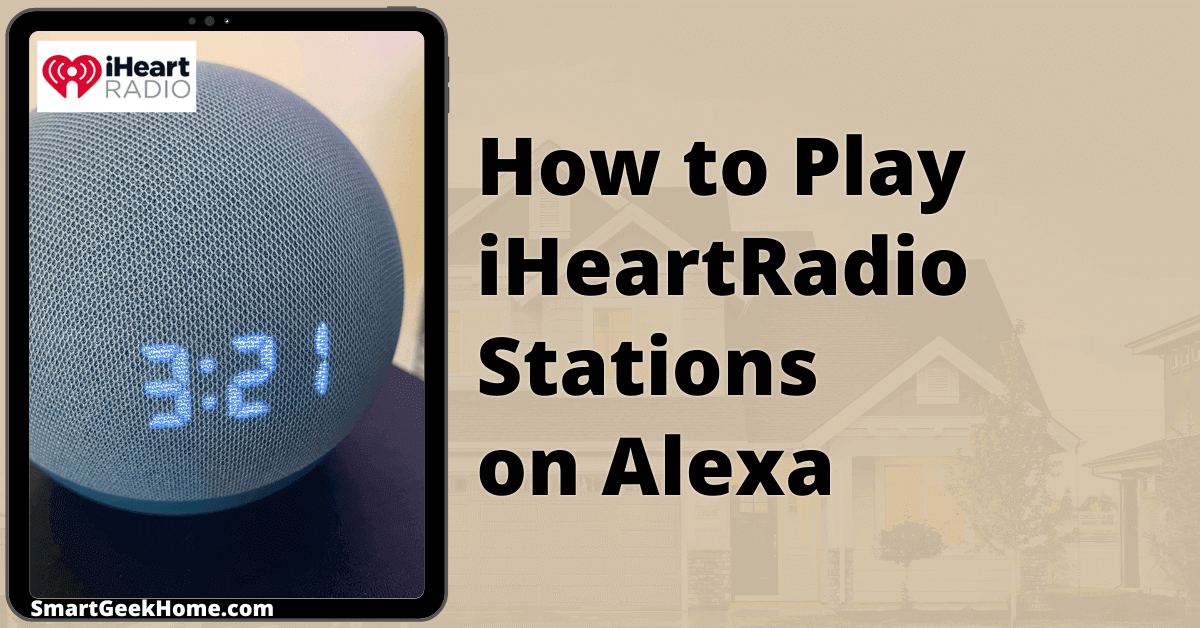This page may contain affiliate links. Please read my disclosure for more info.
Upgrade your smart speaker experience with iHeartRadio. Access nearly 1,000 radio stations and more than 250,000 podcasts directly through your Echo device, enriching your listening options effortlessly.
This guide shows you how to stream iHeartRadio stations through Alexa, set iHeartRadio as your go-to music service on Alexa, and use voice commands to easily access your top iHeartRadio tunes on Alexa.
How to Connect iHeartRadio to Alexa
- Select the More tab in the Alexa app.
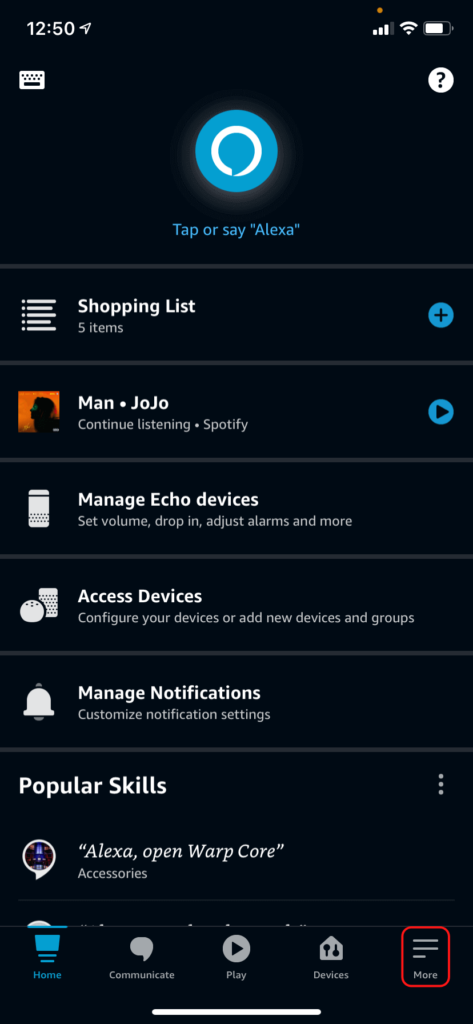
- Select Settings from the menu items.
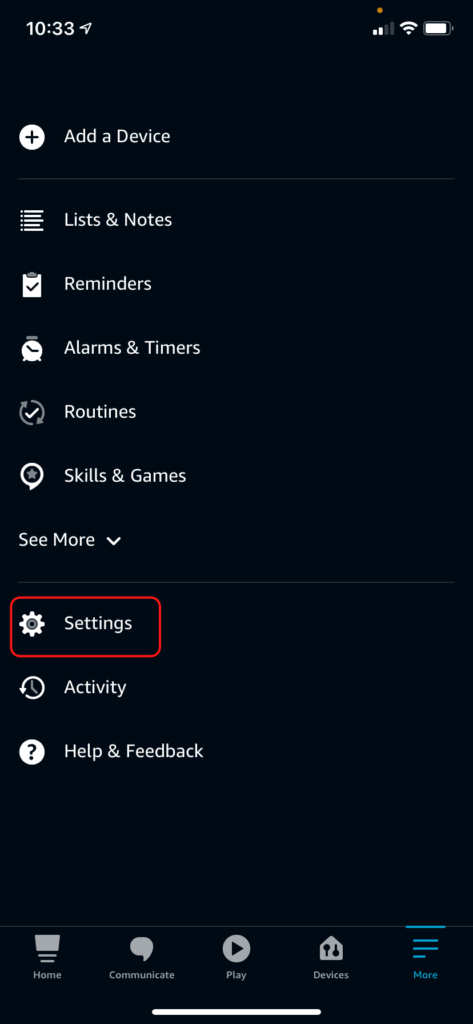
- Select Music & Podcasts from the Settings menu under Alexa Preferences. You may have to scroll down to see it.
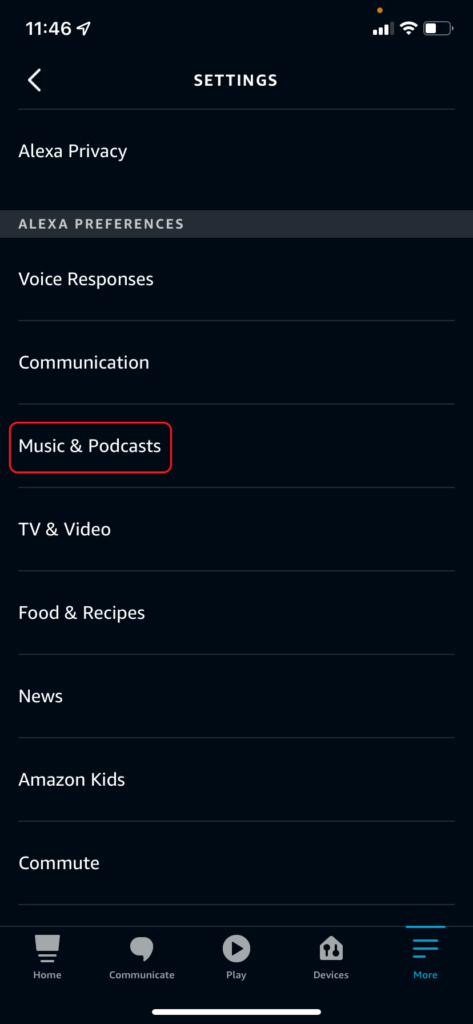
- Select iHeartRadio in the Services section of the Music menu. You may have to scroll down to see it.
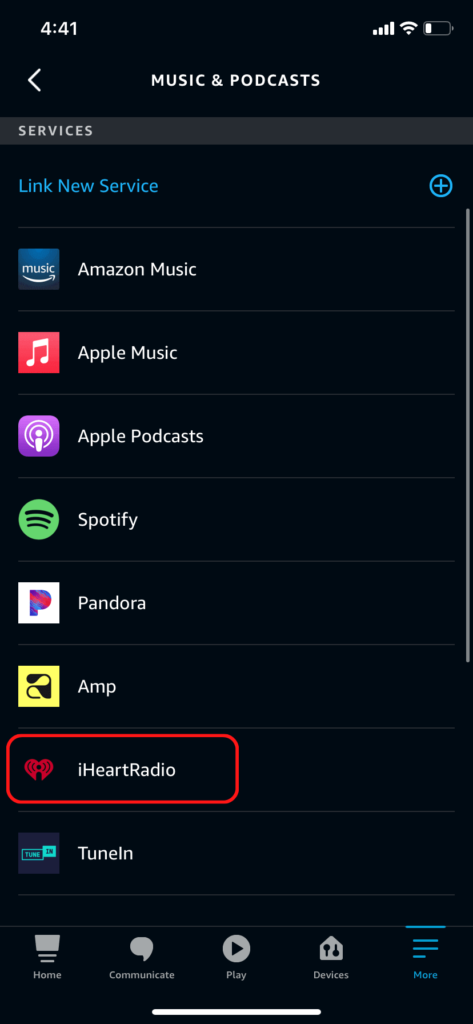
- Click Enable to Use to activate the iHeartRadio skill in your Alexa account.
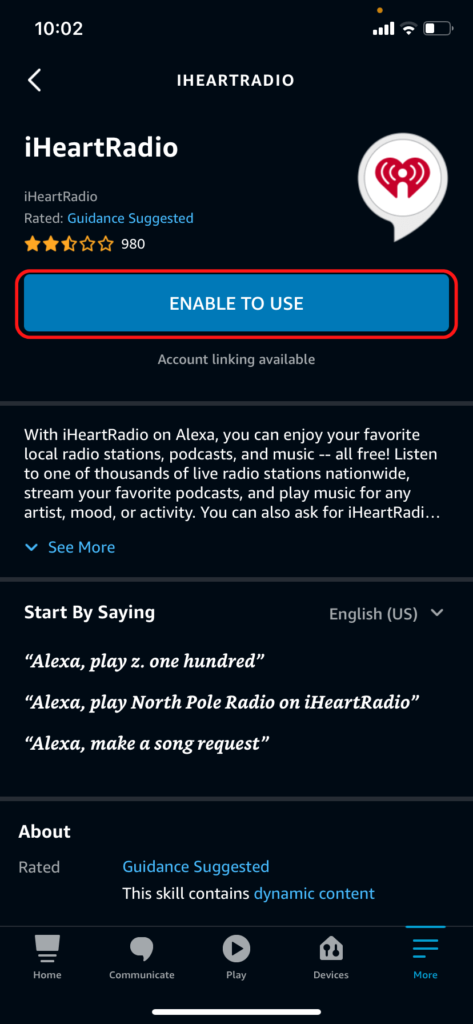
Enable the skill to play iHeartRadio on every Alexa device you own.
Soon, we’ll explore every Alexa iHeartRadio command. First, try kicking things off by saying, “Alexa, play Cardi B radio on iHeartRadio” to start an artist radio.
Before exiting the Alexa app, don’t miss these two essential steps.
- Link your iHeartRadio account to the Alexa skill to access your personalized content and other benefits of iHeartRadio membership. I suggest this even if you just have (or want to create) a free iHeartRadio account.
- Set iHeartRadio as your default Alexa music service. That way, you don’t have to specify iHeartRadio for voice commands. You can just say, “Alexa, play Kesha radio,” and your Echo will know you want it to use the iHeartRadio skill.
Linking your iHeartRadio account
- Select Settings from the iHeartRadio Alexa skill page.
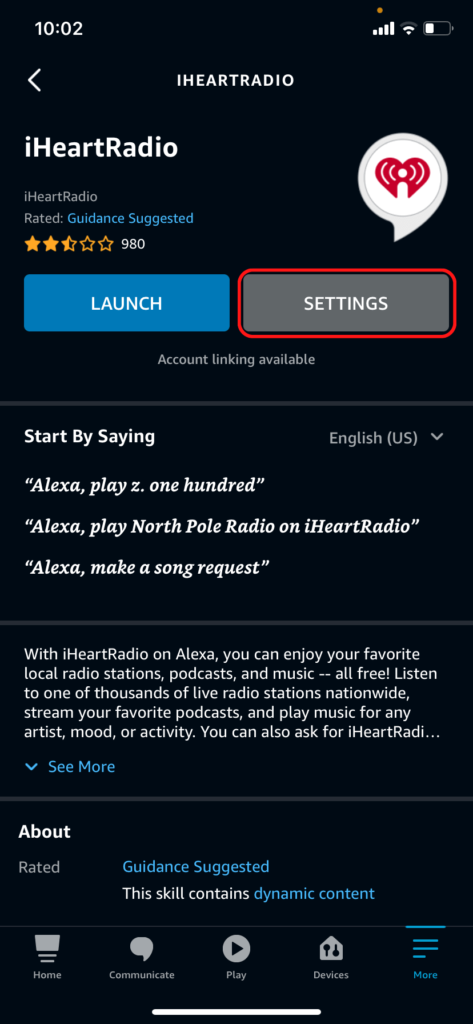
- Click Link Account
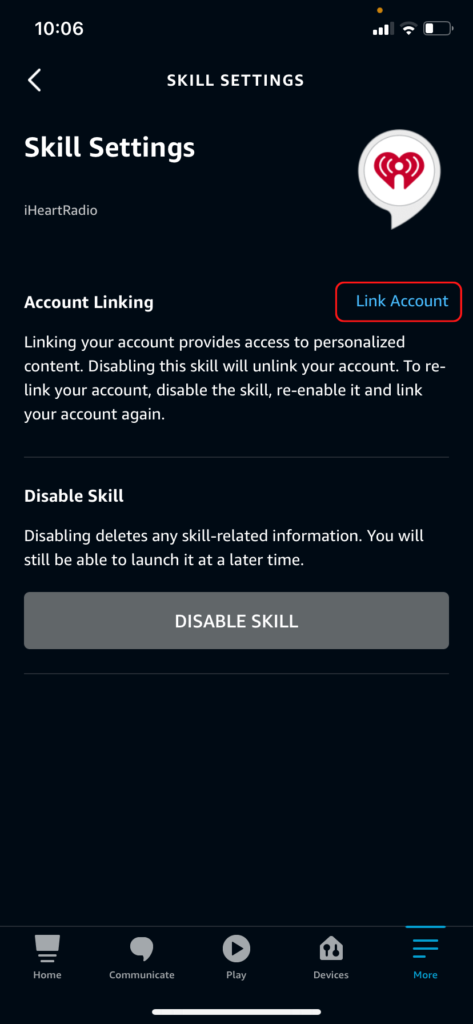
- Sign in with your iHeartRadio credentials (or sign up) and give the Alexa skill access to your iHeartRadio profile
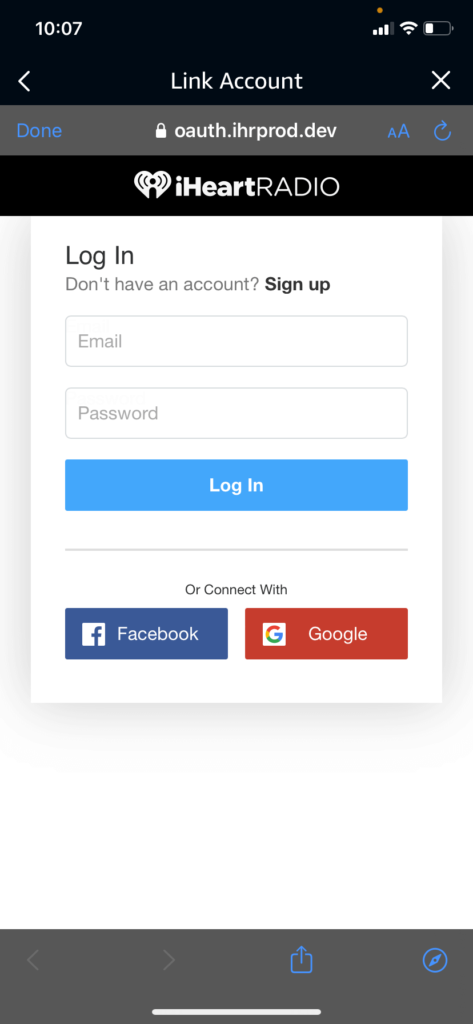
Setting iHeartRadio as Alexa’s default music service
- Go back to the Alexa Music menu. In case you forgot, it’s at More -> Settings -> Music & Podcasts.
- Select Default Services from the menu.
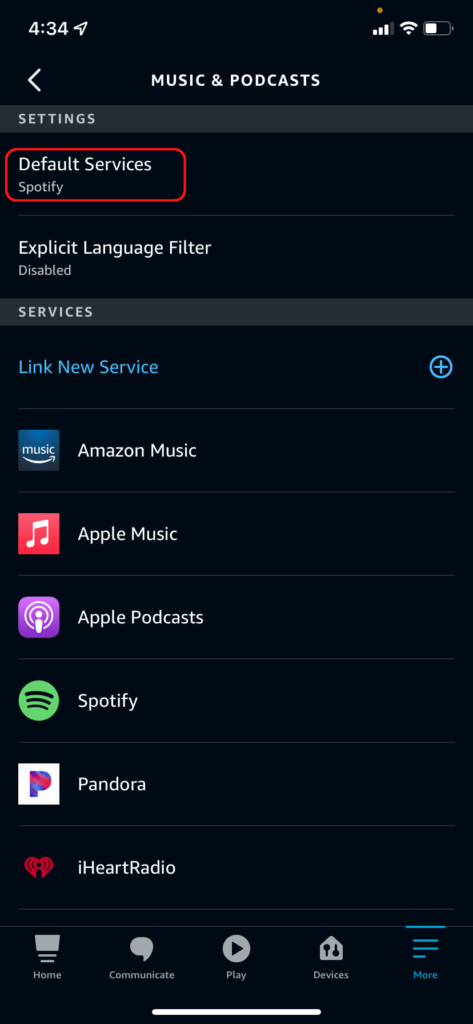
- Click Change under any of the menus. You’ll probably want to set the same default service for all three, but you can also set iHeartRadio as the default for just music, artist and genre stations, or podcasts.
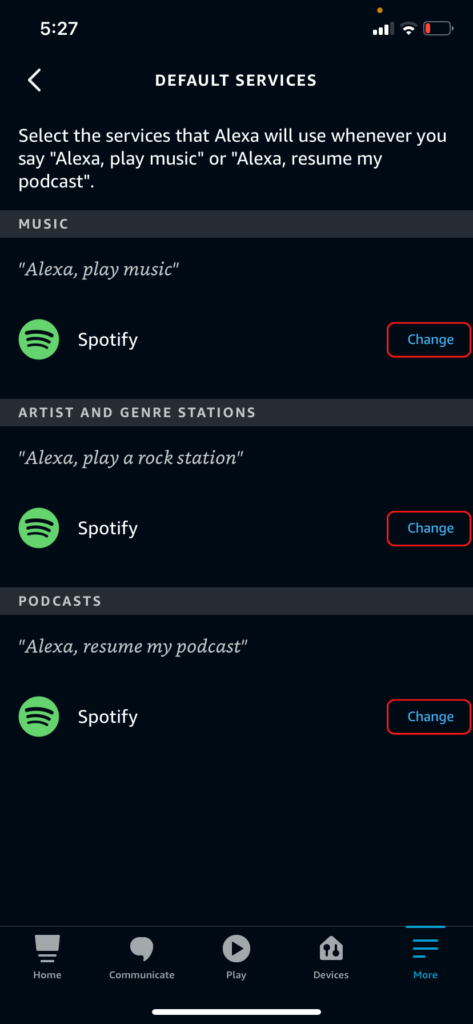
- Select iHeartRadio from the list of music services.
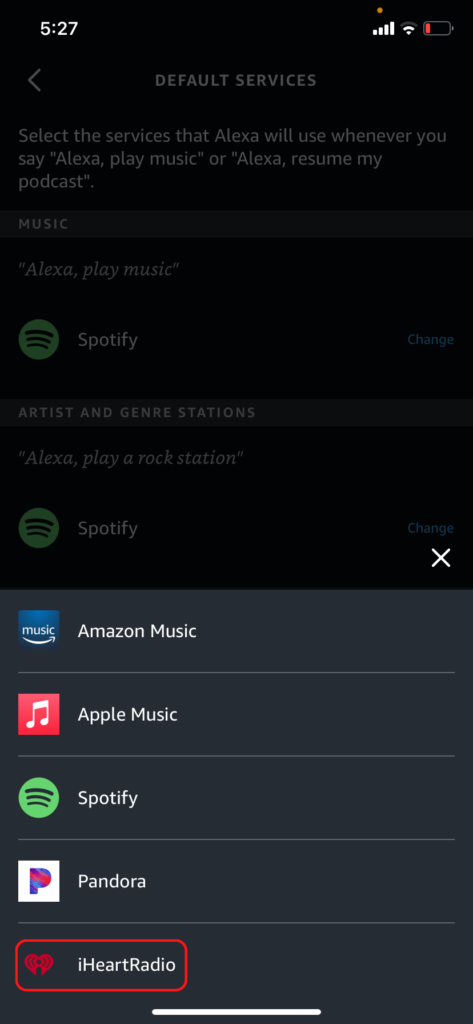
- Change the remaining two defaults to iHeartRadio if you want to.
What If Alexa Won’t Play iHeartRadio?
When Alexa stops responding or won’t play music from iHeartRadio, these solutions can help.
- Restart your Echo by unplugging it, waiting 30 seconds, and plugging it back in.
- Update your Echo by saying, “Alexa, check for software updates.” On the Echo Show, you’ll need to go to Settings -> Device Options -> Check for Software Updates, as the voice command won’t work.
- Disable and reenable the iHeartRadio skill in the Alexa app.
Alexa iHeartRadio Commands
Here are the currently available iHeartRadio commands for Alexa.
| iHeartRadio action | What to say | Example |
|---|---|---|
| Play a radio station |
Alexa play [station name]
Alexa, play [Station name] [Region] Alexa, play [station frequency] Alexa, play the station [station call sign] |
Alexa, play Smooth Jazz Chicago |
| Play an artist station | Alexa, play [artist] | Alexa, play Kelly Clarkson |
| Play a podcast |
Alexa play the podcast [podcast]
Alexa, play my [playlist] playlist |
Alexa, play This Week in Tech podcast |
| Play / Resume music |
Alexa, play
Alexa, resume |
|
| Pause music |
Alexa, pause
Aelxa, stop |
|
| Go to next song |
Alexa, next
Alexa, next song Alexa, skip Alexa, skip song |
|
| Give song info |
Alexa, what kind of song is this?
Alexa, what song is this? |
|
| Give album info | Alexa, what's the album? | |
| Give artist name |
Alexa, who sings this?
Alexa, who is this? |
|
| Increase volume |
Alexa, volume up
Alexa, louder |
|
| Decrease Volume |
Alexa, volume down
Alexa, quieter |
|
| Set volume |
Alexa, set volume to level [number]
Alexa, volume [number] |
Alexa, set volume to 9 |
To use iHeartRadio without setting it as your default, simply tack on “on iHeartRadio” after your commands. So, you’d say, “Alexa, play Kelly Clarkson on iHeartRadio.”
Frequently Asked Questions
Can I listen to iHeartRadio on Alexa?
You can play iHeartRadio stations on any Alexa device once you’ve installed the iHeartRadio skill. Just ask Alexa to play your favorite artist or station with a command like “Alexa, play Kenny Chesney on iHeartRadio.”
How do I sync iHeartRadio with Alexa?
You need the iHeartRadio skill installed on Alexa and linked to your iHeartRadio account to sync across your devices.
How do I get a radio station to play on Alexa?
You can play any of iHeartRadio’s 860+ radio stations by requesting it by name, frequency, or call sign. For example, you could request Power 105.1 by saying, “Alexa, play the station Power 105.1.”
Is iHeartRadio free with Amazon Prime?
You don’t need a subscription to use iHeartRadio on Alexa. However, their paid subscription does add some extra goodies like the ability to play any song on demand or instantly replay songs.
What’s Next?
iHeartRadio on Alexa offers more than just tunes; it’s a treasure trove of free radio stations. Perfect for those moments when Alexa struggles with Apple Music or Spotify lacks your preferred tracks.
Many voice commands for Spotify and Alexa are identical, simplifying the switch between default music services. For families sharing an Alexa, there’s flexibility: everyone can set their own default or you can link several Spotify accounts to a single Alexa device. This makes managing music preferences a breeze for everyone.
|
N/A
|
$34.99
|
$49.99
|

Zachary has spent 12 hears in the tech industry focusing on automation, analytics, and cybersecurity. His passion is tech education; he uses his industry expertise and STEM PhD to break down complicated concepts into simple step-by-step guides. When he’s not writing or coding, you can find him binging anything Star Trek or Marvel or reading far too many sci-fi novels.