This page may contain affiliate links. Please read my disclosure for more info.
A shocking number of Alexa users have been startled by a sudden beep around 3 AM. This event, sometimes accompanied by a flashing blue light, has puzzled many. But don’t worry, we’re here to shed light on this aggravating mystery.
Alexa Routines: The Common Culprit
The most frequent cause of the 3 AM beep is an Alexa routine. Routines are a feature that allows you to automate a sequence of actions on your Alexa device at a specific time.
You might have a routine that adjusts the volume of your Alexa device every night. When this routine is triggered, Alexa makes a beep sound, which could be the source of the mysterious 3 AM beep.
It’s not clear why so many Echos have this routine set (I know I never asked for it!). But once you turn it off, it doesn’t seem to come back.
How to Check Your Alexa Routines
To determine if a routine is causing the 3AM beep, follow these steps:
- Open the Alexa app on your smartphone.
- Tap More at the bottom right of the screen.
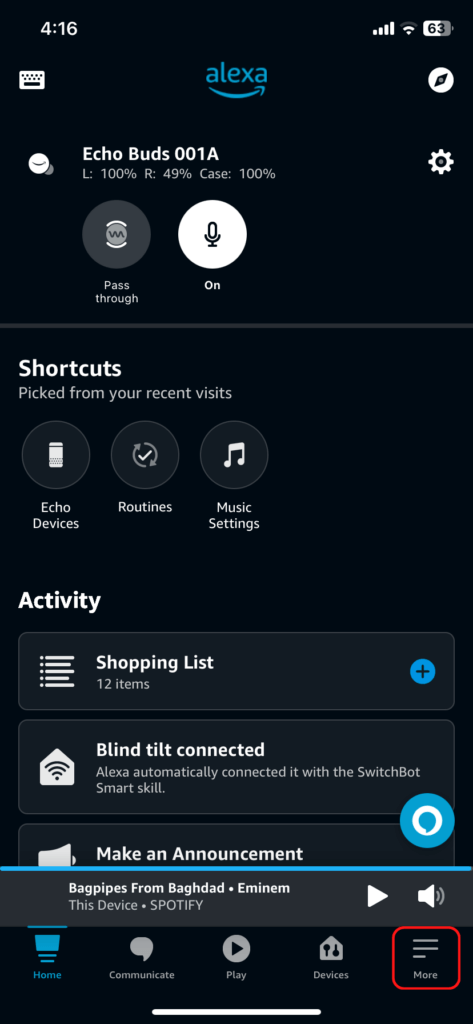
- Select Routines.
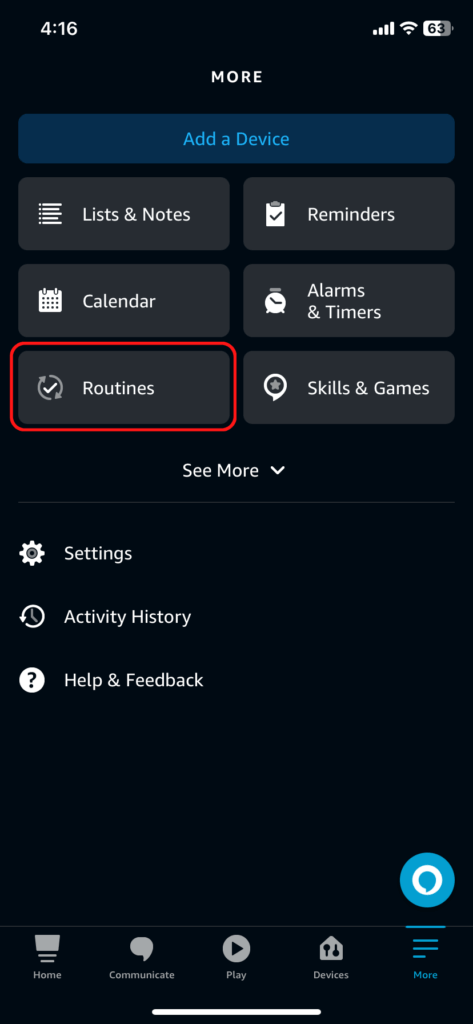
That will land you on a screen showing all of your Alexa routines.
Finding your 3 AM routine
Depending on how many routines you have set, you may be able to check them one-by-one. If your routine screen is as busy as mine, though, you’ll need some more tricks. (And yes, I still have Christmas light routines running in July.)
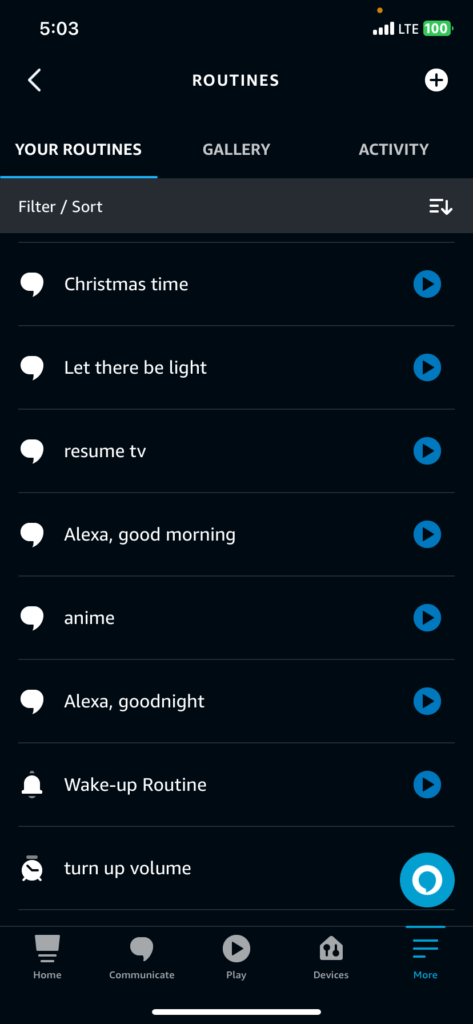
Start by using the Filter/Sort option at the top of the list to filter to the device that’s beeping.
You can ignore any routine that doesn’t have a clock symbol by it. The clock symbol shows you routines that go off at a specific time. For beeping that happens at a specific time, these are the routines most likely to blame.
If you find a routine set for 3 AM, this is likely the cause of the beep. Open the routine and see if it changes the device volume. You can also verify that this routine is to blame by triggering it manually:
- Open the routine.
- Click the settings (3 vertical dots).
- Press Play Routine.
- Listen for the beep.
If there was no beep, keep searching your other routines.
Fixing the routine
There are three ways to stop your routine from beeping in the middle of the night:
- Change the trigger time.
- Remove the volume change action from your routine.
- Delete the routine.
Obviously the last one is the most extreme, but it’s also the fix that most people opt for. After all, most routines can be run sometime later in the morning.
Other Possible Causes of the 3AM Alexa Beep
While routines are the most common cause of the 3AM beep, there could be other reasons. Here are a few possibilities:
- Alarms: Alexa allows you to set alarms. If you’ve set one for 3AM, it could be causing the beep. Check the Alarms & Timers menu, found right by Routines in the More tab of the Alexa app. You can also check your Activity History in the More tab for any alarms that have gone off early in the morning.
- Notifications: Alexa provides audible notifications for various events, such as package deliveries or messages. If you’ve enabled Do Not Disturb mode but allowed exceptions for certain notifications, these could cause a beep.
- Device Errors: In rare cases, the beep could indicate a device error. If none of the above solutions work, try resetting your Alexa device.
What’s Next?
Once Echo is no longer waking you up in the middle of the night, it’s time to add some cool new features to your favorite voice assistant. I suggest using Alexa to schedule lights or mastering Alexa’s Spotify voice commands.
If you want to get really creative, try using Alexa routines to trigger other routines. That little trick opens up a whole new world of Echo functionality.

Zachary has spent 12 hears in the tech industry focusing on automation, analytics, and cybersecurity. His passion is tech education; he uses his industry expertise and STEM PhD to break down complicated concepts into simple step-by-step guides. When he’s not writing or coding, you can find him binging anything Star Trek or Marvel or reading far too many sci-fi novels.


Thank you! This got me right to the problem (adjust volume routine beep)
Wow, this has been annoying me for weeks, maybe months at this rate! 02:59 am, set volume to 3. For reasons. You’re doing fine work, thank you!
Happy to help!