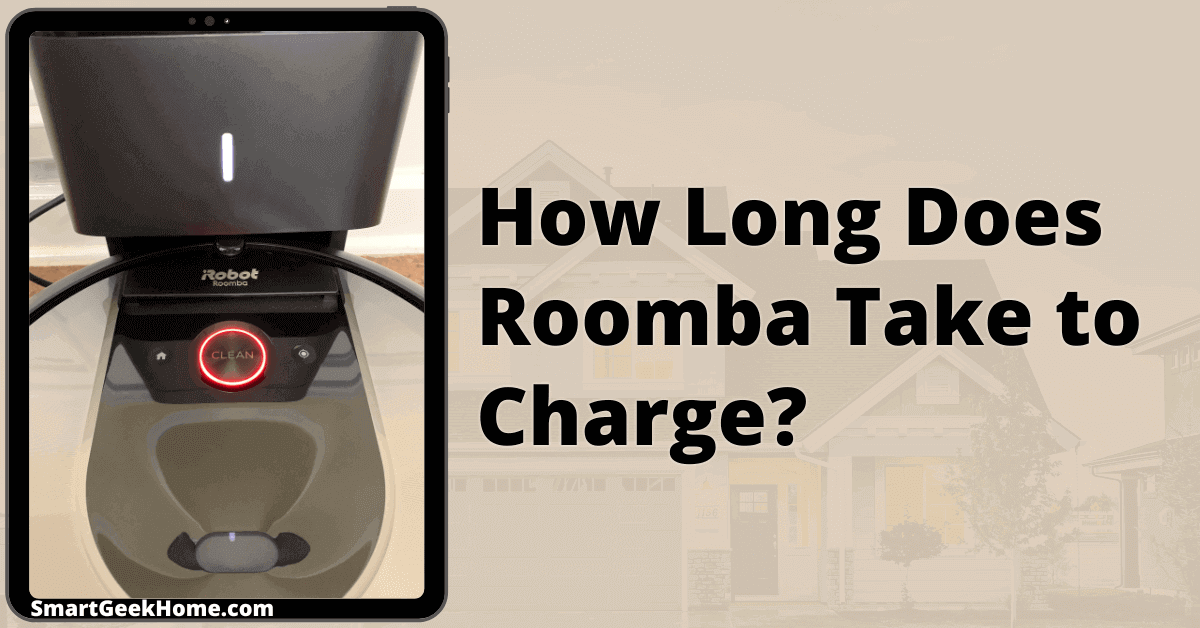This page may contain affiliate links. Please read my disclosure for more info.
Roomba tackles the chaos, but it needs breaks to recharge. Luckily, its charging time is short, so it’s quickly back to work. This article breaks down Roomba’s charging duration, its run time on a full charge, and tips to extend its battery life, keeping it ready for your messes without much wait.
How Long Does Roomba Take to Charge?
Roombas need around two hours to power up if their battery is healthy. A new Roomba usually comes with some charge, but it’s crucial to fully charge it (for about 12 hours) before its initial use. Skipping this step could shorten the battery’s life.
Your Roomba’s charging time might start taking longer, and once charged, it won’t run as long as it used to. Typically, Roomba batteries last 2-3 years with regular use.
What to Do if Roomba Is Charging Slowly
A Roomba needs a minimum of two hours to recharge. However, if it’s taking much longer than 2-3 hours, there could be a problem. This might be due to a faulty outlet, charging dock, dirty charging contacts, or an issue with the Roomba’s battery itself.
A slow-charging Roomba often struggles due to dirty charging contacts. Regularly wipe the charging base with a microfiber cloth every month, focusing on keeping the charging contacts spotless, to ensure your Roomba charges efficiently.
If your Roomba isn’t charging properly, even after you’ve cleaned the contacts, it might be time for a new battery. Ensure you pick a replacement that matches your Roomba model. This battery is perfect for the Roomba 600, 800, and 900 series. Meanwhile, this option suits the i-series and e-series models.
How Long Does a Roomba Run on a Full Battery?
A properly cared-for Roomba battery supports up to 2 hours of cleaning with one charge, ideal for sweeping through a 2,000-square-foot space. Bigger homes might require a mid-clean recharge for complete coverage.
Sometimes, your Roomba might not cover 2,000 square feet in one go. The cleaning duration and area it can handle depend on several factors.
- Amount of dirt: The more passes Roomba needs to make, the less space it will cover.
- Type of flooring: Roomba can take longer to clean heavy carpets and rugs compared to hardwood and tile.
- Floor transitions: Any time Roomba has to move between flooring types (rug, carpet, hardwood, etc.), it will slow down the cleaning process.
- Roomba model: Newer Roomba models have better mapping and navigation capabilities, allowing them to clean more efficiently.
- Floor plan complexity: The more objects Roomba needs to navigate around, the longer it will take to fully clean a room, especially for older models without advanced mapping features.
- Map Completeness: Newer Roombas create and store a map of your home. The first couple of runs take extra time because the map is not yet complete, and any significant changes to your floor layout (e.g., moving a couch) can slow your Roomba down until it learns the new plan.
- Battery age: Older batteries won’t hold as much charge, so Roomba will have to recharge more frequently as the battery ages.
Tips for Maximizing Roomba Battery Lifespan
Explore my favorite Roomba tips to extend your battery’s life for years.
- Run your Roomba often: Batteries decay faster if they aren’t cycled on a regular basis. Run your Roomba every day (or at least multiple times a week) to keep the battery at full health.
- Use Idle Mode when you’re on vacation: You can preserve Roomba’s battery while you are away by putting Roomba in idle or standby mode. These modes primarily prevent Roomba from running while you are away, but they also serve to preserve the battery.
- Store your Roomba battery properly: Idle mode is only made for short vacations. If Roomba is going to go weeks or months without a run, the battery should be stored either in a cool, dry place either in the Roomba (for Li-ion batteries) or separated from the Roomba (for NiMH batteries).
How to Tell if Roomba Is Charging
Discover how your Roomba’s charging status is revealed through its indicator lights, with different colors representing the battery level.
- Green or white if the Roomba is fully charged
- Amber pulsing if the Roomba is still charging
- Amber pulsing or red if the battery is very low or empty
Not all Roomba models flash a light when charging. Wondering if it’s powering up? Simply press the clean button. This action triggers the indicator light to reveal the charging progress.
New Roomba models let you easily track the battery life through the iRobot HOME app. Just launch the app and spot the battery icon in the top-right corner to see how much charge is left.
What’s Next?
No matter the size of your living space, from cozy apartments to sprawling estates, a Roomba can significantly ease your cleaning routine. It’s adept at navigating homes spread over several floors, with advanced models capable of detecting stairs to avoid tumbles and remembering the layout of each level.
Robot vacuums aren’t perfect. They take a while to charge, and sometimes, a Roomba might struggle with furniture or not handle pet hair well, especially the older models. Despite these setbacks, I believe Roomba is a solid choice for most people living in modern homes or apartments.
|
N/A
|
$34.99
|
$49.99
|

Zachary has spent 12 hears in the tech industry focusing on automation, analytics, and cybersecurity. His passion is tech education; he uses his industry expertise and STEM PhD to break down complicated concepts into simple step-by-step guides. When he’s not writing or coding, you can find him binging anything Star Trek or Marvel or reading far too many sci-fi novels.