This page may contain affiliate links. Please read my disclosure for more info.
Having a hard time using music apps with Alexa? I get it, music fans. With my years of experience using Alexa, I can help. We’re going to learn how to easily use Alexa for music streaming.
Let’s make using your voice to play music hassle-free and fun.
Available Music Services on Alexa
Alexa speakers have all of the major music streaming services like Spotify, Apple Music, and of course Amazon Music. You’ll also find lesser-known options like the audiophile-focused Tidal and JioSaavn’s vast library of Indian music.
Most of these music services have on-demand songs and artist radio. Some also have podcasts, radio stations, and original shows. Just keep in mind that you might need subscriptions to access some of these features, even if the service has a free tier.
| Service Name | Monthly Subscription Price | Free Tier? | Regional Availability | Free Trial? | Library Size | Exclusive Content | Music Quality | Offline Listening | Additional Features |
|---|---|---|---|---|---|---|---|---|---|
| Spotify | $9.99 | Yes | Global | Yes | Over 100 million songs | Yes | Up to 320 kbps | Yes | Curated playlists, podcasts |
| Apple Music | $9.99 | No | Global | Yes | Over 100 million songs | Yes | Up to 256 kbps | Yes | Curated playlists, music videos |
| Amazon Music | $9.99 (7.99 for Prime members) | Yes | Global | Yes | Over 100 million songs | Yes | Up to 256 kbps | Yes | Curated playlists, offline listening |
| Pandora | $4.99-9.99 | Yes | US | Yes | 50 million songs | No | Up to 192 kbps | Yes | Radio stations, curated playlists |
| iHeartRadio | $4.99-9.99 | Yes | US, Australia, Canada, New Zealand | Yes | 30 million songs | No | Up to 256 kbps | Yes | Radio stations, podcasts |
| TuneIn | $9.99 | Yes | Global | Yes | Over 100 thousand stations | No | Up to 128 kbps | Podcasts only | Radio stations, podcasts |
| Deezer | $9.99 | Yes | Global | Yes | Over 90 million songs | No | Up to 320 kbps (with Premium+) | Yes | Curated playlists, podcasts |
| JioSaavn | $4.99 | Yes | Global (focused on India) | Yes | Over 80 million songs | No | Up to 320 kbps | Yes | Original shows, podcasts |
| SiriusXM | $13.99-23.99 | No | US | Yes | Over 400 channels9 | No | Up to 256 kbps | Shows only | Podcasts, video of in-studio guests |
| Tidal | $10.99-19.99 | No | Global | Yes | Over 100 million songs | Yes | Up to lossless quality | Yes | High-resolution library, artist radios |
Setting up Music Streaming on Alexa
Getting started with music on your Echo is ridiculously easy. These instructions assume you’ve already done the basic setup of your Echo. If not, we have a separate guide for connecting Alexa to Wi-Fi.
- Open the Alexa app on your smartphone.
- Tap on the “More” tab at the bottom right of the screen.
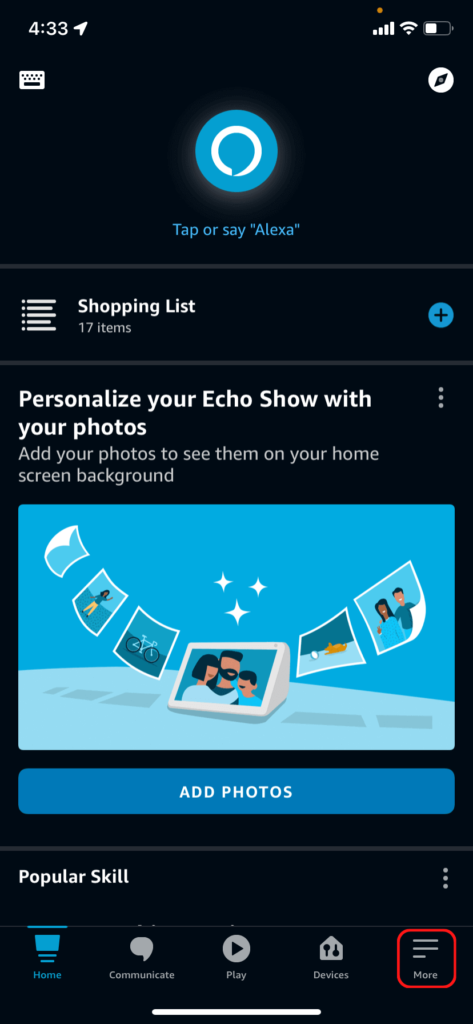
- Select “Settings” from the list.
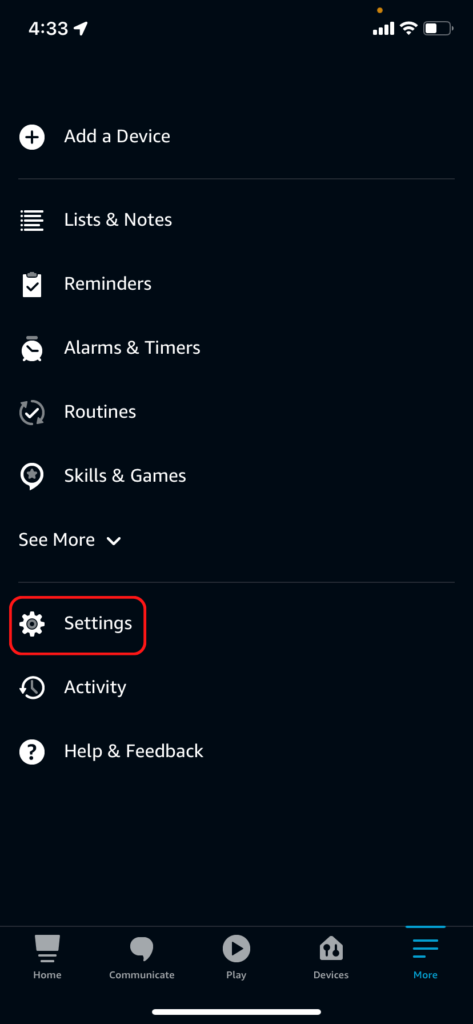
- Scroll down and select “Music & Podcasts” under the Alexa Preferences section.
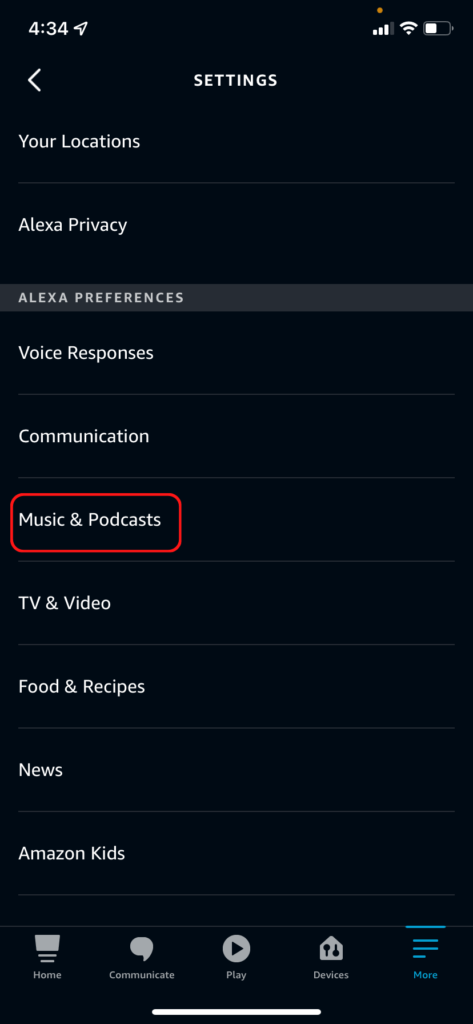
- Tap on “Link New Service.” under either the Family tab or your user tab. Linking under Family creates the default Spotify account for your device, so I suggest starting there.
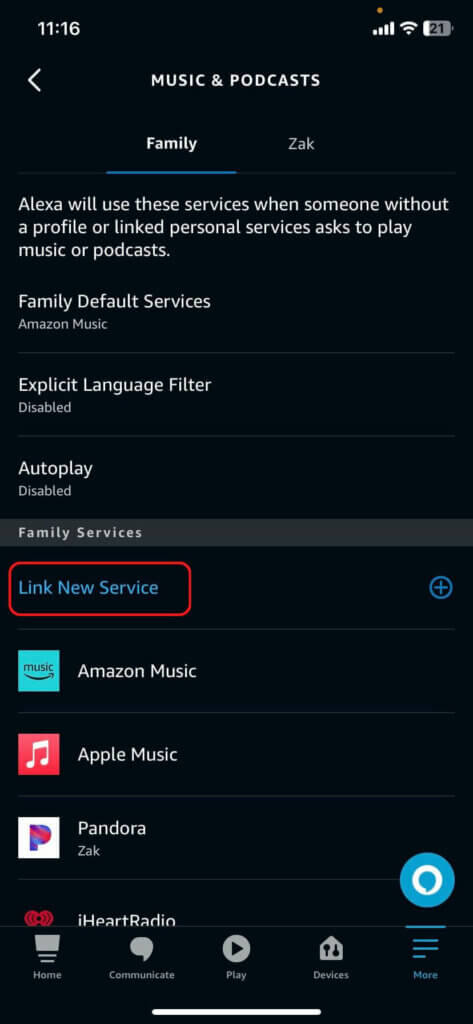
- From the list of music services, select “Spotify.” This will take you to the Spotify skill.
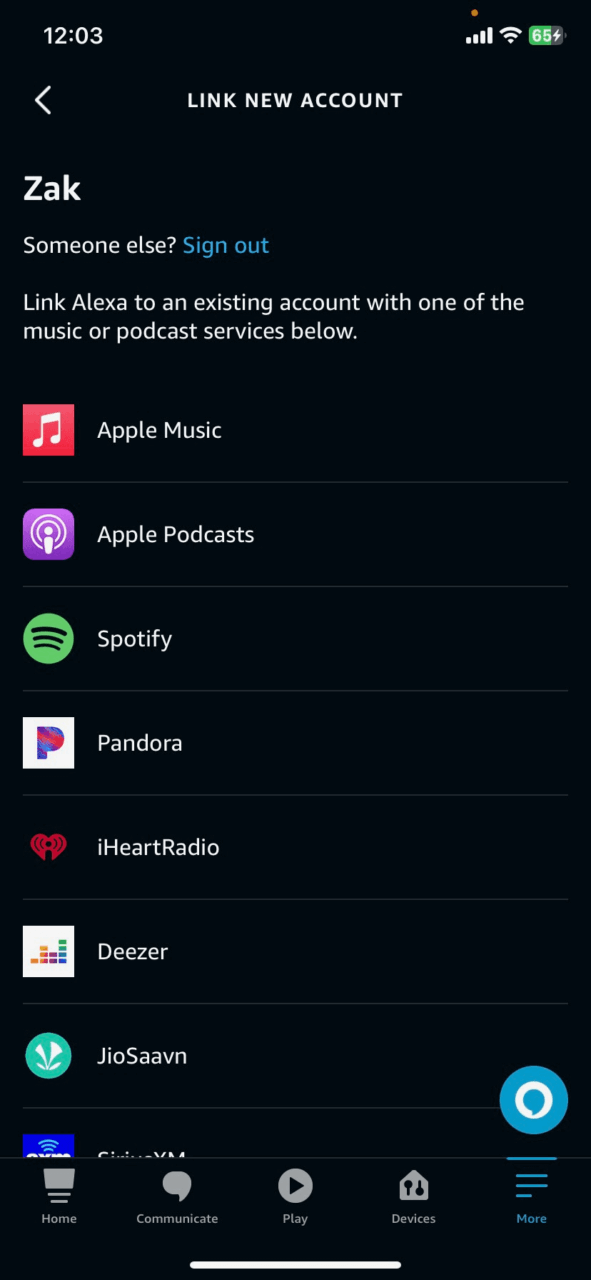
From there, the app will guide you through signing into your chosen service and activating the necessary Alexa skill.
Setting a default music service
To make your experience smoother, it’s a good idea to set a default music service. When you issue a command like “Alexa, play the Eagles” it will use the default service unless say add something like “…on Spotify”.
- Go to the “More” tab in the Alexa app.
- Select “Settings.”
- Choose “Music & Podcasts.”
- Tap on “Default Services.”
- Under each section, set your preferred default service.
Alexa’s Pros and Cons for Music Streaming
Considering Alexa for your music streaming needs? Here’s my take on it, based on personal experience.
Pros
- Voice Control: No need to fumble with your device; a simple voice command to Alexa can start, stop, or change the music – while cooking, cleaning or doing any activity.
- Vast Music Libraries: With various services available, you’ll likely find any song, artist, or genre you’re desperately craving.
- Integrations: Alexa can stream music to any speaker or audio device that’s connected to your home network.
- Device Syncing: Alexa’s multi-room music feature lets you play the same song or station throughout your entire home (or a section of your home) with a single command.
Cons
- Separate Subscriptions: Each service requires a separate subscription, which can add up if you want all their unique catalogues. Fortunately, unlike video streaming, most music is available across several services.
- Limited Controls: You cannot create a playlist by voice command, although you can play existing ones.
By now, you’re probably eager to take Alexa for a spin. Remember, getting the hang of this takes a bit of time, but it’s worth it for the groovy rewards! Can you imagine the convenience of instructing Alexa to play your favorite tunes on a lazy afternoon? Go ahead, give it a try.

Zachary has spent 12 hears in the tech industry focusing on automation, analytics, and cybersecurity. His passion is tech education; he uses his industry expertise and STEM PhD to break down complicated concepts into simple step-by-step guides. When he’s not writing or coding, you can find him binging anything Star Trek or Marvel or reading far too many sci-fi novels.

