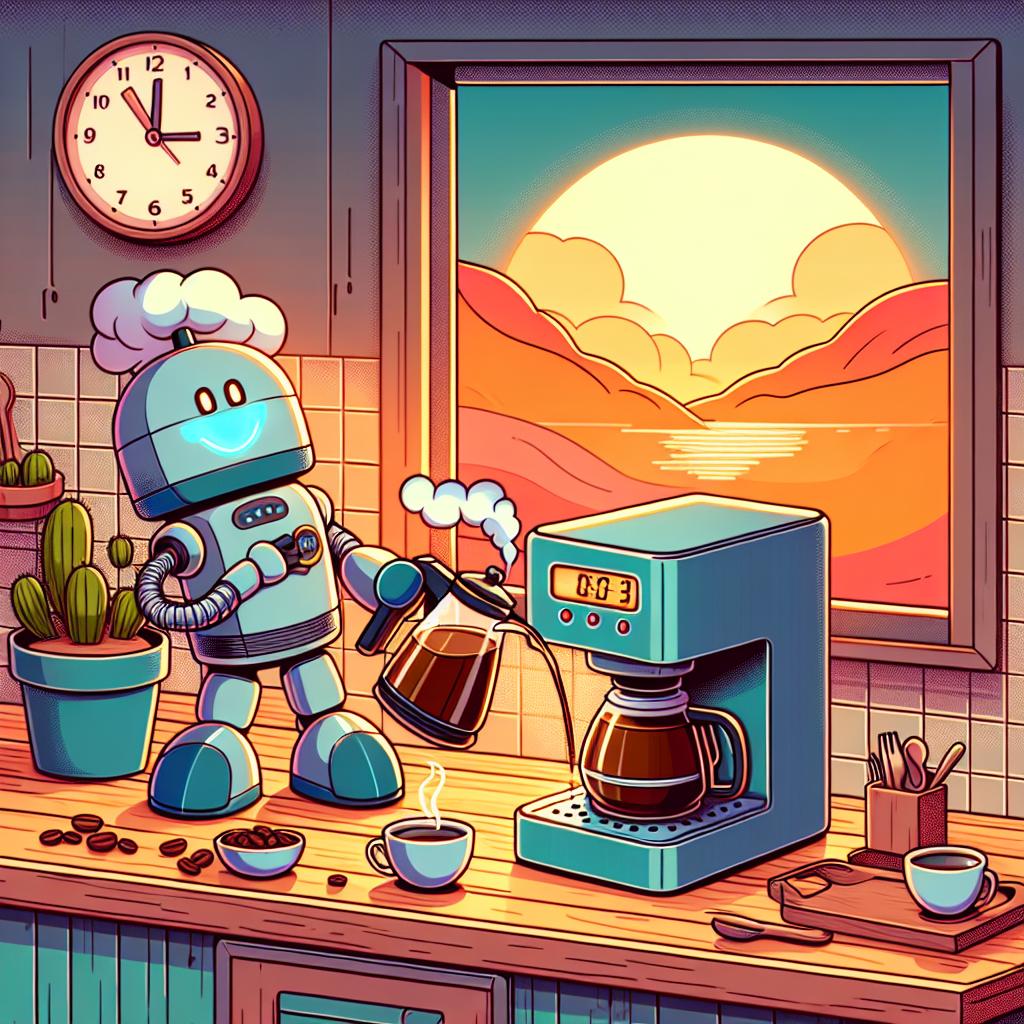This page may contain affiliate links. Please read my disclosure for more info.
Waking up to the aroma of freshly brewed coffee without lifting a finger sounds like a dream, right? In this guide, we’ll show you how to turn that dream into reality by automating your coffee maker. Whether you’re tech-savvy or new to smart home gadgets, we’ve got you covered.
The Basics of Coffee Maker Automation
Automating a coffee maker means setting it up to brew coffee on its own, based on certain triggers or schedules. This can range from simple timers built into the coffee maker to more complex setups involving smart home devices. The key difference lies in whether your coffee maker comes with these smart features out of the box or if you need to add them through aftermarket solutions.
Choosing the Right Coffee Maker
When shopping for a new coffee maker, look for models that boast smart capabilities. This doesn’t just mean they can connect to your Wi-Fi. It’s crucial they’re compatible with broader home automation systems like Google Home or Amazon Alexa. This compatibility ensures you can seamlessly integrate coffee brewing into your smart home routines.
Aftermarket Solutions for Existing Coffee Makers
If you already own a coffee maker that you love or don’t want to invest in a new one, smart plugs are your best friend. These devices plug into your outlet and then your coffee maker plugs into them. When selecting a smart plug, make sure it supports the app you use for other home automation tasks. Also, check for features like scheduling, which is essential for automating your coffee brewing process.
Setting Up Your Automated Coffee System
For Smart Coffee Makers:
- Connect your coffee maker to your Wi-Fi network, following the manufacturer’s instructions.
- Install any necessary apps on your smartphone and link your coffee maker.
- Explore the app to set up brewing schedules. For instance, you might want your coffee ready 10 minutes before your morning alarm.
For Non-Smart Coffee Makers:
- Plug your smart plug into the outlet and your coffee maker into the smart plug.
- Connect the smart plug to your Wi-Fi network, using the associated app.
- Use the app to create schedules for when the coffee maker should turn on and off.
Advanced Automation Tips
To elevate your coffee automation, consider linking it with other smart home routines. For example, you could set your coffee maker to start brewing as soon as your morning alarm goes off. Using platforms like IFTTT can further expand your options, allowing you to start the coffee maker based on unique triggers, such as when your morning meeting is due to start according to your digital calendar.
Maintenance and Troubleshooting
To keep your automated coffee system running smoothly, regular maintenance is key. This includes descaling your coffee maker according to the manufacturer’s instructions and ensuring your smart devices remain connected to your Wi-Fi network. If you encounter issues, such as the coffee maker not starting at the scheduled time, first check the app’s schedule settings and then ensure your Wi-Fi connection is stable.
In conclusion, automating your coffee maker can add a touch of convenience and luxury to your mornings. Whether you invest in a smart coffee maker or retrofit your current one with a smart plug, the steps to automation are straightforward. By integrating your coffee maker with your smart home system, you can wake up to the smell of coffee brewing without any effort on your part.

Zachary has spent 12 hears in the tech industry focusing on automation, analytics, and cybersecurity. His passion is tech education; he uses his industry expertise and STEM PhD to break down complicated concepts into simple step-by-step guides. When he’s not writing or coding, you can find him binging anything Star Trek or Marvel or reading far too many sci-fi novels.