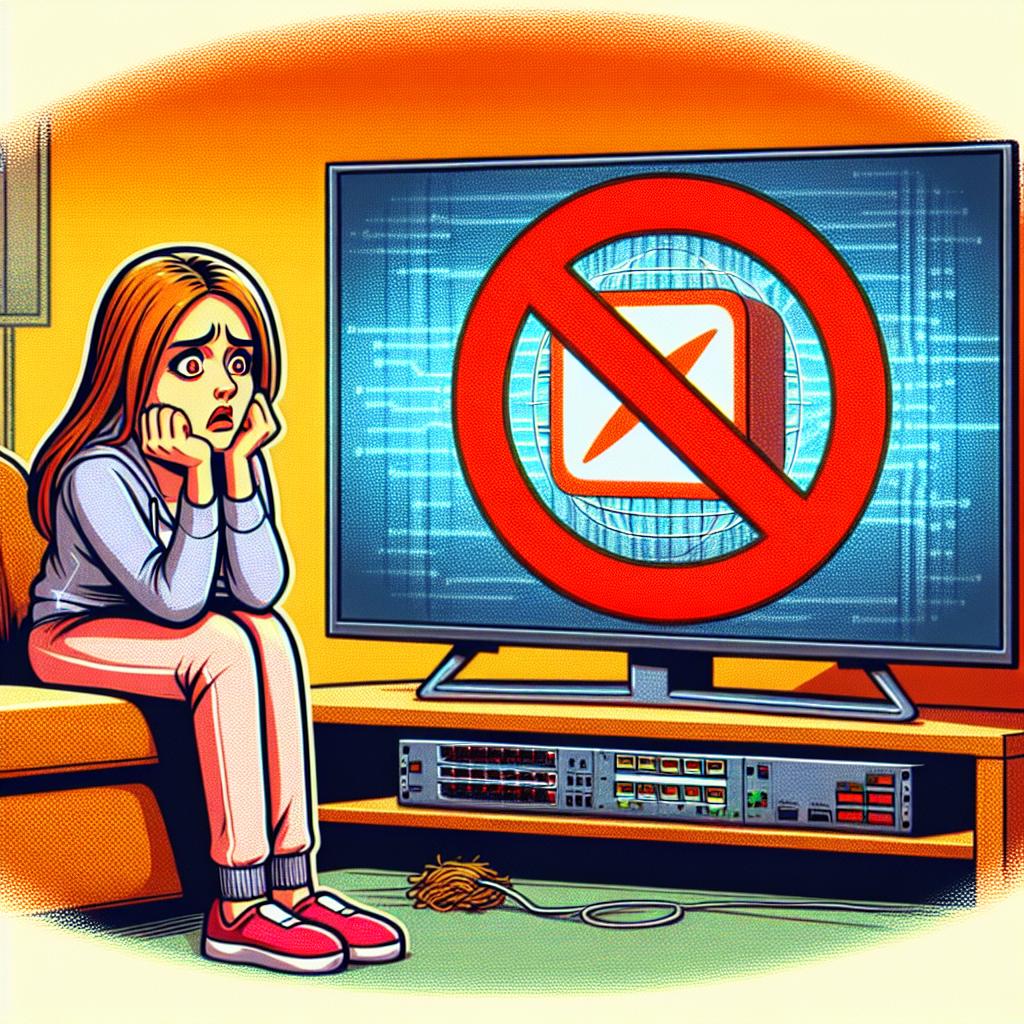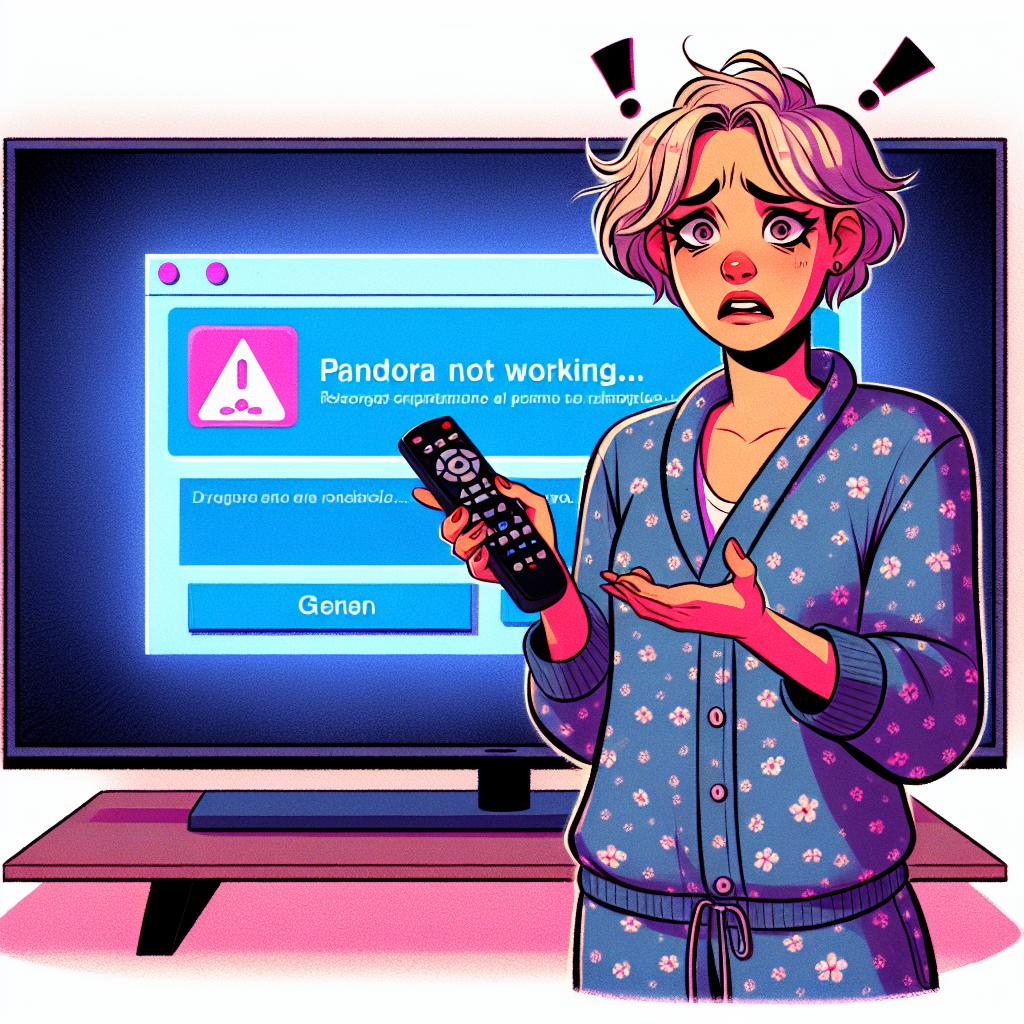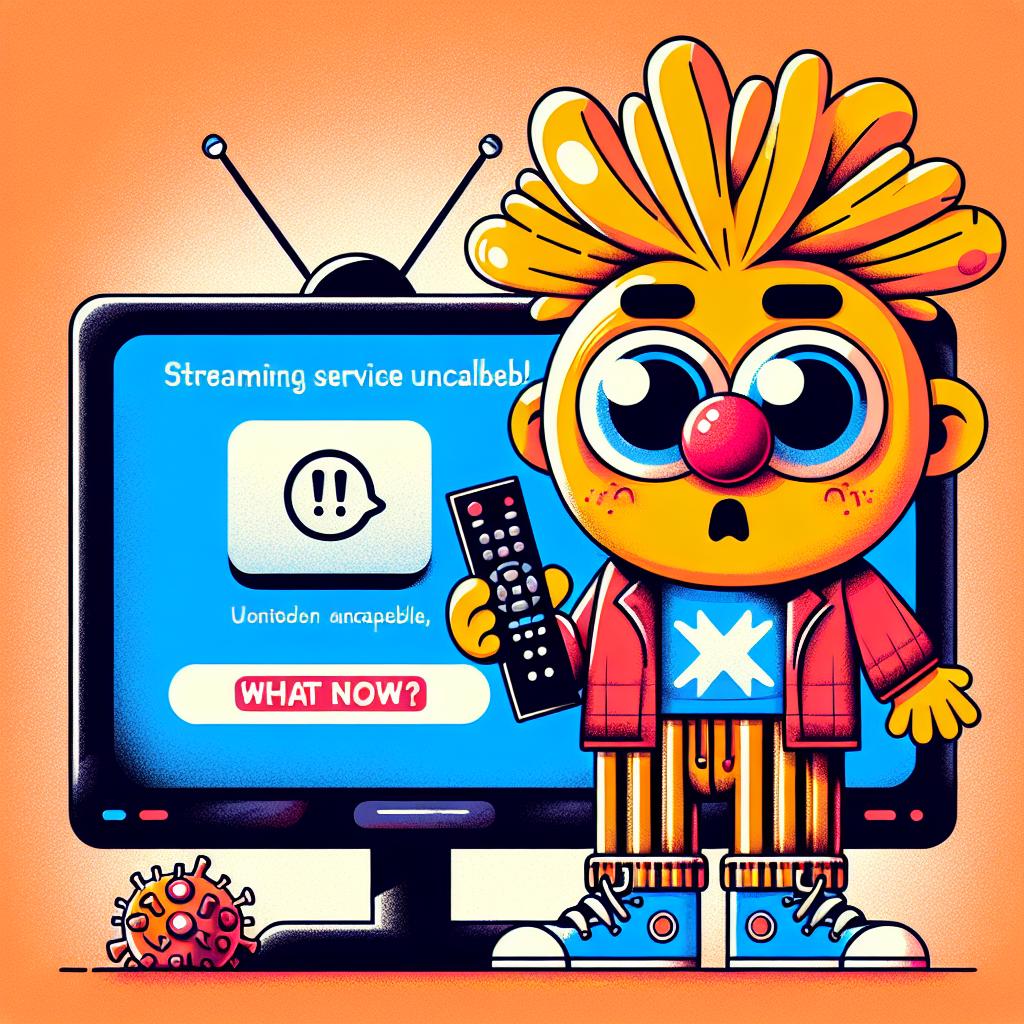Plex Not Working on Samsung Smart TV: 11 Simple Fixes
Plex’s streaming service has too much binge-worthy content for you to get stuck dealing with a broken app. In this article, we’ll detail the easiest fixes for when Plex is not working on Samsung smart TVs. 1. Make Sure Your Samsung TV Is Compatible With Plex The Plex app only works with Samsung smart TV […]
Plex Not Working on Samsung Smart TV: 11 Simple Fixes Read More »