This page may contain affiliate links. Please read my disclosure for more info.
You’re all settled in to watch the latest Netflix binge-worthy series. But wait, did your internet just go out? Well, I guess it’s time to answer that age-old question: Will a smart TV work without an internet connection?
Smart TVs still work without an active internet connection, but most of their apps won’t function. You can still watch Blu-Rays, cable or satellite TV, or over-the-air TV. Without the internet, you can also cast a video to your TV from other devices, including Netflix shows.
In this article, I’ll explain what will and won’t work on your smart TV when your internet is down. I’ll also show you how to get around some of these limitations. I’ll even give you a step-by-step guide to download Netflix shows in advance, so you can still watch them on your smart TV without the internet.
What Does a Smart TV Do that A Regular TV Doesn’t?
Smart TVs are basically TVs that have internet access and can run apps. In particular, they give you access to all of your favorite streaming services, including Apple TV Plus, Hulu, and Amazon Prime Video, without the need for an extra streaming device (like Fire TV or Roku).
|
$59.06
|
$39.99
|
$47.00
|
Everything that Smart TVs can do comes from two main factors:
- Internet connection: Smart TVs have Wi-Fi or ethernet (usually both) to connect them to your router and to the internet. Many newer TVs also have Bluetooth and other ways of connecting directly to your electronic devices.
- Smart TV operating systems: Smart TVs run one of a handful of operating systems, just like your computer runs Windows, Linux, or macOS. Each operating system (FireOS, Android, tvOS, webOS, etc.) has its own apps and features.
Smart TVs can also do everything a regular TV can. You can hook them up to cable or satellite TV services as well as Blu-Ray players and video game systems. There’s no advantage of a non-smart TV, which is why you don’t see them in stores anymore. Over 70 percent of TV homes now have a smart TV.
How to Use Your Smart TV Without Internet
Even without the internet, most of your TV’s functions will still work. Here are just a few of the ways that you can use your smart TV without an active internet connection:
- Watch cable or satellite TV: Your cable or satellite package doesn’t require an internet connection, so it should work even if your internet is down. If you’re using cable internet, though, any problems with your cable provider may effect your cable TV service, too.
- Watch over-the-air TV: Even if you don’t have cable, you can watch full HD and 4K channels on your smart TV using a digital antenna (I suggest this one). Best of all, these channels are free to access and don’t require an internet connection.
- Watch Blu-Rays: Blu-Ray players (like the Sony BDP-BX370) let you watch movies just like you did before smart TVs, except at much higher resolutions. I always keep a few Blu-Rays around for when my internet is down.
- Cast TV from other devices: You can always use your computer or mobile phone to cast content to your smart TV, using that little cast icon that appears in the corner of your video window.
- Play video games: As a gamer, I have to toss this on on the list. Some modern games require an internet connection, but there are plenty that you can play even when your internet is down. Any smart TV can connect to an Xbox One, Nintendo Switch, or PS4 (or PS5 or Xbox Series S if you can find them).
How to watch Netflix on a smart TV without internet
Internet outages suck, but you can make them a lot easier by planning ahead. Netflix lets you download movies or TV shows on some devices. Most smart TVs and streaming devices don’t have this feature, so you’ll have to use your smartphone or computer.
I suggest using the Netflix Android or iOS app for this. You’ll probably want to be on Wi-Fi for the initial download as it will take a lot of mobile data.
- Open the app and go to the episode or movie you want to download.
- You’ll see a big button that says Download. Click that and wait for the download to finish.
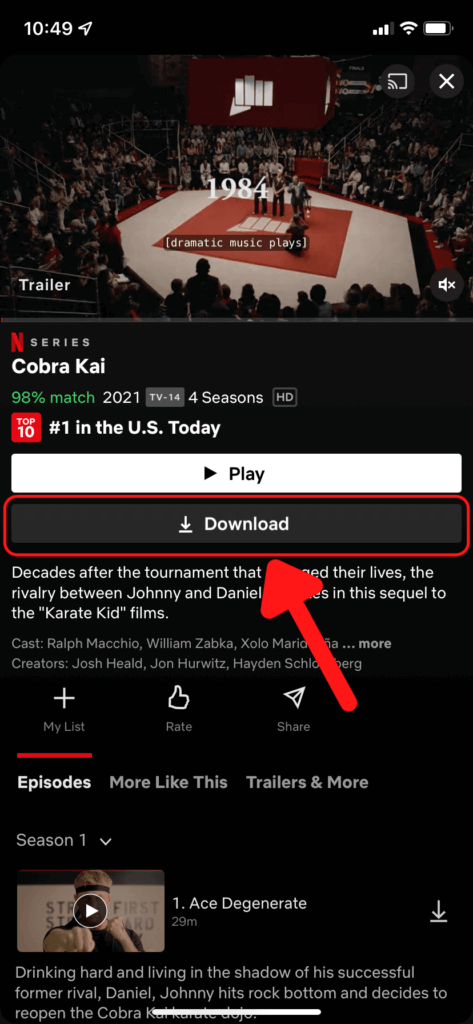
- Go to the Downloads tab and select the show you want to cast to your TV.
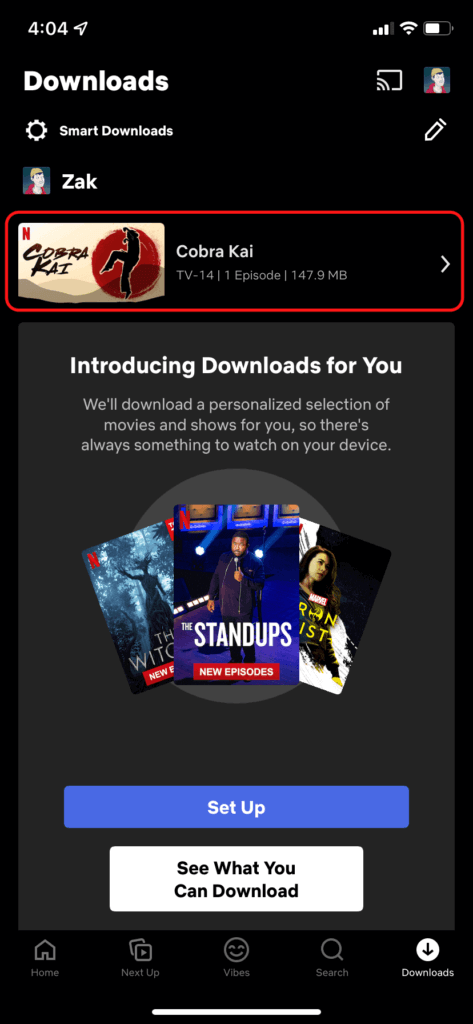
- Click the cast button and select your TV from the list of devices.
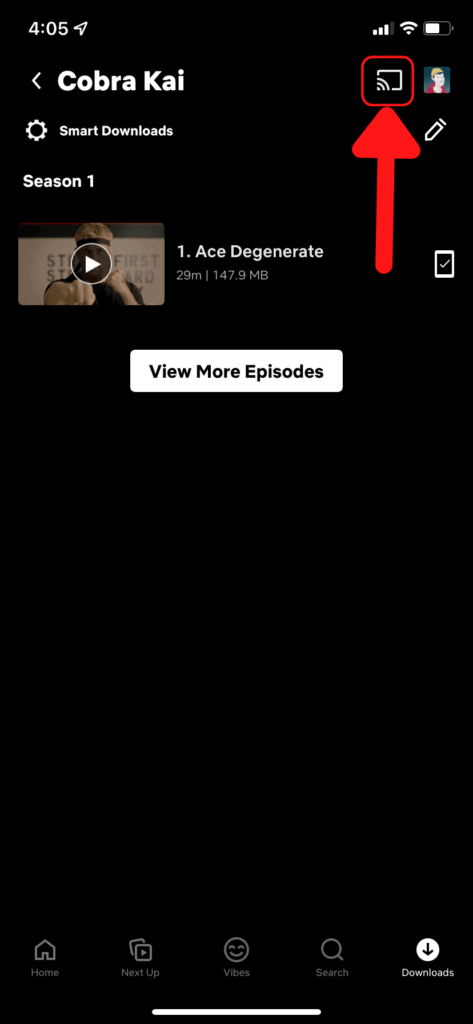
Netflix isn’t the only streaming service that offers this feature, either. HBO Max, Disney Plus, and several others now offer similar download features.
Frequently Asked Questions
Can Android TV work without the internet?
Android TVs can still watch cable, satellite, Blu-rays, or over-the-air TV without the internet. They can do everything that smart TVs can do because Android TV vs smart TV isn’t a real distinction—Android is just a specific smart TV operating system.
What’s Next?
Smart TVs can do a lot without an internet connection, but that’s not true of some other smart home electronics. In fact, you’ll find that network and internet problems are a recurring discussion point in the smart home troubleshooting guides on this site, so I want to leave you with a few examples.
Many smart plug uses don’t require the internet, but you have to connect Alexa to Wi-Fi for it to work. Hue lights still retain some of their functionality, but without the internet, you’ll lose some of the advanced features that distinguish Philips Hue vs Wiz and other lower-tier smart lights.
In general, a good network connection is crucial for your smart home, which is why every smart home should have a good router like the TP-Link AX6600. If you still have the router your internet provider gave you, you’re going to run into a lot of bugs as you try to build up your smart home.
|
N/A
|
$34.99
|
$49.99
|

Zachary has spent 12 hears in the tech industry focusing on automation, analytics, and cybersecurity. His passion is tech education; he uses his industry expertise and STEM PhD to break down complicated concepts into simple step-by-step guides. When he’s not writing or coding, you can find him binging anything Star Trek or Marvel or reading far too many sci-fi novels.







