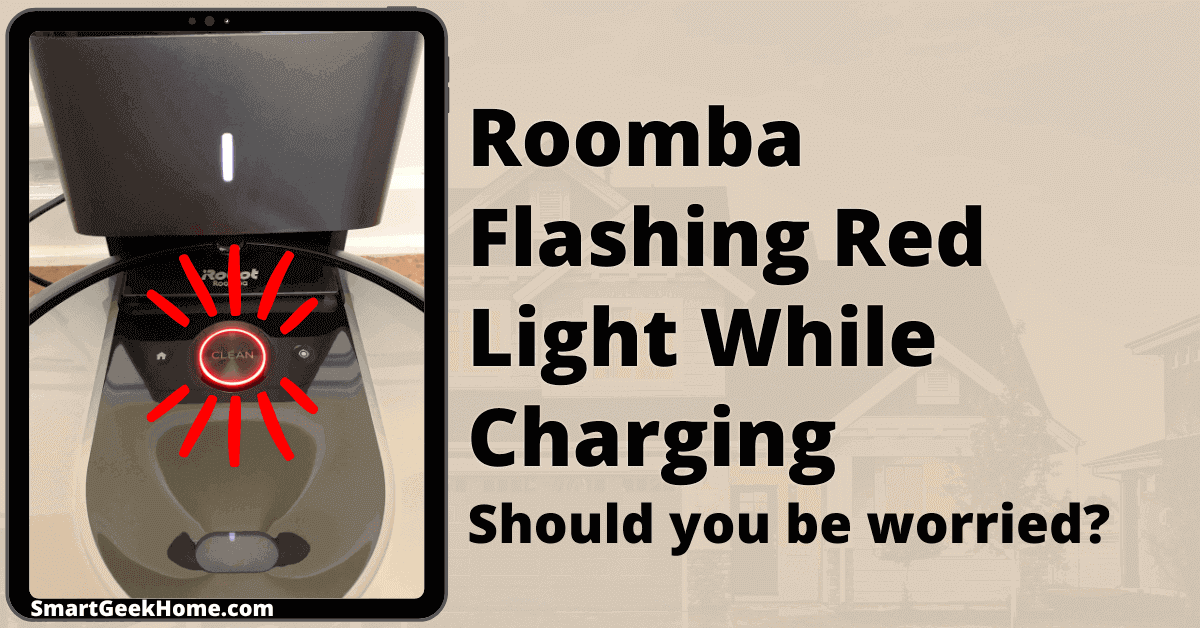This page may contain affiliate links. Please read my disclosure for more info.
A blinking red light on your charging Roomba usually signals trouble. Let’s explore what this means and how to fix it.
This guide explains the Roomba’s red light signal, checks for proper charging, and fixes for charging issues.
Why Is My Roomba Flashing Red While Charging?
If your Roomba’s red light flashes or stays steady while docked, it’s signaling a low battery—below 15% for newer models and similarly for many older ones.
If your Roomba’s battery dips below a certain point, it won’t restart cleaning, even if you tell it to. This rule helps prolong the battery’s life and stops the Roomba from getting stuck far from its charging dock. Trust us, it’s a good thing there’s no workaround.
When your Roomba’s battery dips below 15%, the red light switches off, making way for the usual charging indicators. Depending on the model, you’ll see the light either go out, change to white, or begin to pulse white.
How to Tell if Roomba Is Charging
If your Roomba’s battery is over 15%, checking if it’s charging is straightforward for some models. Simply look for this light pattern when it’s plugged in: learn more.
- Roomba 500, 600 series: White light pulsing every 4 seconds while charging.
- Roomba 700, 800, 900 series: White light on for 60 seconds when charging starts. Then, no light until charged.
- Roomba i1, i3: White light on while charging.
- Roomba i7, s9, and Braava m6: No light while charging.
When your Roomba’s charging light turns red, it’s tricky to confirm if it’s charging. A practical tip: give it an hour and check if the red light disappears.
Roomba needs up to two hours to charge completely. Just an hour in, and it’s already past the critical low battery stage.
New Roomba models let you easily monitor the battery life through the iRobot HOME app. Just launch the app and spot the battery icon in the top-right corner to know your Roomba’s charge status.
Even when your Roomba’s battery is low, its app should still show the battery level. But, if the battery dips too much, it might lose touch with the app. If this happens, give your Roomba some time to recharge before checking the app again.
If your Roomba’s battery is low after an hour, check for problems with the robot, its charging dock, or their connection.
What Should I Do if My Roomba Won’t Charge?
Explore simple solutions for Roomba not charging. If it’s not powering up, consider these easy fixes:
- Try a different power outlet
- Clean the charging contact points on both the Roomba and base with a microfiber cloth.
- Reset your Roomba by holding the clean and dock buttons until you hear a beep.
- Remove and reinstall the battery.
- Factory reset your Roomba by holding the clean button for ten seconds.
- Replace your Roomba’s battery (use this one for the 600, 800, and 900 series or this one for the i1, i3, i7, and s9 series)
Don’t rush to ditch your Roomba due to charging troubles. However, for those with aging models, considering the price of a newer Roomba could be wise. Investing in a new battery might not make sense if your Roomba’s days are numbered.
What’s Next?
Grasping the meaning behind Roomba’s indicator lights is key to unlocking its full potential. Whether it’s connectivity issues with Wi-Fi or struggles with obstacles, understanding these signals often provides quick solutions to common problems. Learning to interpret these lights, alongside using the app, can significantly enhance your robot vacuum’s performance and troubleshooting capabilities.
After getting the hang of your robot vacuum and mastering Roomba’s Alexa voice commands, why not grow your collection of smart helpers? iRobot’s Braava has evolved, making a robot mop a smart addition to your home. Say goodbye to another household chore and hello to more free time.
|
N/A
|
$34.99
|
$49.99
|

Zachary has spent 12 hears in the tech industry focusing on automation, analytics, and cybersecurity. His passion is tech education; he uses his industry expertise and STEM PhD to break down complicated concepts into simple step-by-step guides. When he’s not writing or coding, you can find him binging anything Star Trek or Marvel or reading far too many sci-fi novels.