This page may contain affiliate links. Please read my disclosure for more info.
Smart bulbs can be pricey, and Philips Hue sits at the higher end of the scale. With a myriad of smart home devices available, the question arises: Is investing in Philips Hue a smart move, or are there better ways to allocate your budget?
This post explores the benefits and drawbacks of smart bulbs, focusing on Hue bulbs specifically.
4 Reasons to Buy Smart Bulbs
Smart Bulbs Reduce Energy Costs
Smart bulbs use roughly 80% less power than incandescent bulbs.
Smart bulbs save energy by using LEDs (light-emitting diodes) instead of the old-school heated filaments. LEDs are cooler, meaning an 8- or 9-watt LED bulb shines as brightly as a 60-watt traditional bulb. This switch not only cuts down on heat but slashes energy use too.
Running your bulbs for 12 hours daily could cut costs by $0.08 per bulb. With 40 bulbs at home, you’re looking at saving almost $1200 annually!
Switching to smart bulbs isn’t just a bright idea; it’s a money-saver. Unlike regular LED bulbs, smart bulbs turn off automatically when not in use, cutting down your energy bills. If you’re someone who often forgets to flick the switch, investing in smart bulbs could lead to significant savings.
Smart Bulbs Last Longer
Hue bulbs shine for roughly 25,000 hours, or close to six years at 12 hours daily, outlasting traditional incandescent bulbs that only last about 1,000 hours.
Most smart and LED bulbs shine for about 25,000 hours. Budget-friendly options? They’ll brighten your space for at least 10,000 hours.
Smart Bulbs Have More Lighting Options
Smart lights offer more styles than traditional bulbs, allowing you to mix and match different lighting types effortlessly.
- Standard bulbs
- Light strips
- Lighted wall panels
- Light bars
- String lights
- Table lamps
- Light projectors
Explore the endless possibilities with these bulbs, offering a wide range of colors and light warmth options.
Smart bulbs, such as Hue, offer features like dimming, creating light scenes, and syncing with music or TV for an enhanced experience.
Smart Lights Offer More Control Options
Traditional bulbs usually work with a simple wall switch. For more control, consider upgrading to a smart switch, though your choices might be somewhat restricted.
Most smart bulbs let you adjust brightness, color, and schedules, offering versatile control for your lighting needs.
- A smartphone app
- Voice commands
- Wall switches
- Remotes
- Timers
- Sensors (gesture control, motion detection, etc.)
Some options may need extra gear, but this gear will work with your smart home setup for various tasks, unlike the limited functionality of regular bulbs.
A motion sensor can do more than just light up a room; it can also adjust your thermostat and power on your TV.
2 Reasons Not to Buy Smart Bulbs
Smart Bulbs Are Expensive
Smart bulbs aren’t the budget-busters they used to be. Now, you can snag one for around $10. Even better, Amazon often bundles a free bulb when you pick up an Echo or another smart home gadget. It’s an affordable way to brighten up your tech setup.
Swapping out 40 bulbs in your home? Opting for smart bulbs might set you back $400, while traditional incandescent ones could cost just $40. That’s a hefty price difference for anyone keeping an eye on their spending.
Investing in a high-quality, color-changing smart bulb that syncs with your favorite smart home setup might cost you more than $40 each. Yes, smart lighting can be pricey!
Switching to a smart bulb might seem pricey at first, but it’s a cost-effective move in the long run. With daily savings of $0.08, a $40 smart bulb will cover its cost in about two years.
Smart Bulbs Don’t Work With Manual Dimmers
Dimmer switches typically cater to incandescent bulbs, reducing their brightness by limiting electricity flow. However, this method doesn’t apply to dimming smart and other LED bulbs.
Installing smart bulbs doesn’t mean you must swap out your dimmer switches. However, ensure they’re always set to full brightness. Using the dimmer can lead to your smart bulbs, like Hue, flickering, which is something to watch out for.
You can upgrade your smart bulbs with a specific dimmer switch, like this Philips Hue model. Essentially, these switches are convenient wall-mounted remotes. However, if you’re looking to streamline, your phone’s Hue app offers the same control without needing an extra gadget.
4 Reasons to Buy Philips Hue Bulbs
Philips Hue Has a Wide Range of products
Hue stands out in the smart lighting world with its wide range of options. Sticking to one brand simplifies creating scenes and routines, and Hue’s quality across all categories makes it a top choice for those starting in smart home tech.
| Product Image | Product Name / Price | Buy Now |
|---|---|---|
Hue continues to lead the smart lighting scene, offering bulbs of all sizes and shapes – a versatility not matched by many competitors. This makes them a go-to choice for those exploring smart home lighting options.
Philips hasn’t stepped into the panel lighting arena yet. If you’re looking to brighten up your space with some innovative lighting, your best bets are Nanoleaf Elements for a touch of elegance or the more wallet-friendly Govee Glide for a vibrant, customizable lighting experience.
Hue Integrates With Most Smart Home Setups
Easily connect Hue lights with major smart home platforms and voice assistants, plus directly link to various smart device brands for seamless integration.
Here’s just a short list of the Philips Hue integrations:
- Amazon Alexa (Echo)
- Apple Homekit
- August Home
- Google Assistant (Nest)
- Home Assistant
- If This Then That (IFTTT)
- Logitech Harmony Hub
- Microsoft Cortana
- Samsung SmartThings
- Vivint Smart Home
- XFINITY Home
- Yale Home
Sync Hue with your games, music, or TV for an immersive experience.
For gamers, Hue takes your setup to the next level by syncing with Razer accessories for an immersive, reactive lighting experience. Not just for gaming, you can also match your room’s ambiance with your Spotify tunes right from your smartphone. Plus, with the Hue Play, your Hue lights can mirror the colors on your TV, creating a captivating viewing experience.
Other smart lighting brands are starting to match Hue’s integrations, yet Hue is expected to remain the top choice in this field for the foreseeable future.
Hue Bulbs Have Both Zigbee and Bluetooth Connectivity
Smart bulbs link to hubs or other smart devices mainly through these popular methods:
- Wi-FI
- Bluetooth
- Zigbee
- Z-Wave
Wi-Fi is great for devices like laptops and phones that require fast speeds and lots of data. But for something as simple as light bulbs, it’s too much. Zigbee uses less power and doesn’t need to stay close to your router, making it a smarter choice for lighting.
Zigbee might not reach as far as Wi-Fi, but its cool trick is that every new Zigbee gadget you add boosts its range. Forget stressing over router distance; just ensure each light or switch is no more than 100 feet away from another Zigbee device.
Previously, Hue lights relied solely on Zigbee for connection, making the Hue Bridge essential. For homes with numerous bulbs, this meant needing several Hue Bridges to manage them all.
The latest Hue bulbs come equipped with both Bluetooth and Zigbee, making it possible to use them without a bridge. This change significantly lowers the cost of starting your Hue collection. Now, you have the option to experiment with a single bulb rather than investing in the full Hue starter kit right away.
Hue’s App Is Excellent
A user-friendly app is crucial for a great smart home experience. The Hue app stands out for its simplicity and being exceptionally beginner-friendly.
Let’s focus on the Automations tab instead of exploring the whole app.
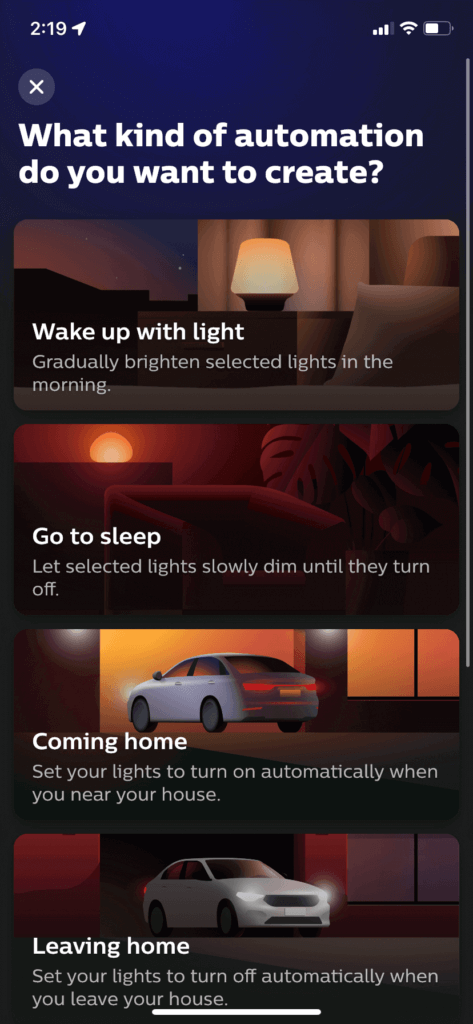
Many home automation apps assume you’re already an expert, expecting you to know the routines you need and how to set them up.
The Hue app offers advanced custom routines, yet it’s user-friendly for beginners, showcasing straightforward options like wake-up and sleep lights, home arrival and departure settings, presence simulation, and timers.
These essentials focus on saving energy, enhancing convenience, and boosting security, all with a straightforward setup that’s easy to follow.
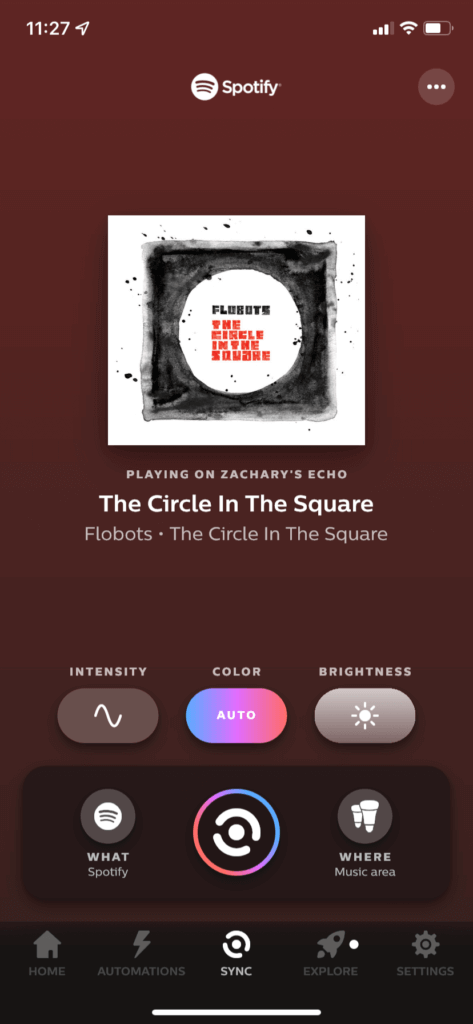
The app syncs your lights with Spotify tunes, TV shows, or video games, enhancing your entertainment experience. Worth highlighting, don’t you think?
3 Reasons Not to Buy Philips Hue Bulbs
There are Bulbs With More Colors
Hue might not impress the pickiest lighting enthusiasts.
Is being a lighting snob a thing? I’m sure it is.
Hue bulbs can create 16 million shades by adjusting their color and warmth.
LIFX bulbs take lighting to another level, offering a staggering 550 billion color options. This vast palette results from their advanced color technology and the ability to reach a brightness warmth up to 9,000K, surpassing Hue’s 6,500K.
You might question the need for over 16 million light shades. Honestly, I share your skepticism. The quality of hue satisfies me, but it’s essential to recognize it’s not the pinnacle of lighting excellence.
There are Cheaper Smart Bulbs
Hue color bulbs are priced around $40, while their white counterparts are more affordable, often found at $15.
Consider WiZ bulbs, a sibling brand to Hue, with a price tag of just $8–13 each. Surprisingly, WiZ color bulbs cost less than Hue’s basic white options!
In my detailed comparison of Hue vs WiZ bulbs, I explore their differences. In short, WiZ bulbs have limited shapes and fewer smart features compared to Hue, which excels in automation and compatibility.
If you’re looking for a simple, durable smart bulb without the extra frills, Hue might be more than you need. Consider WiZ lights, which easily integrate with Alexa for seamless operation with your smart home ecosystem.
You’ll Need a Hue Bridge Eventually
You can control Hue bulbs without a bridge, but you’ll hit some big roadblocks. Soon enough, you’ll find getting a bridge is a smart move.
Expanding your Hue setup? The bridge not only boosts the range but also lets you connect up to 63 bulbs, a significant leap from the 10-bulb limit with just Bluetooth. Ideal for when your small home setup starts to feel a bit too cramped.
To control your lights remotely, you’ll need a bridge. Bluetooth only connects when your phone is close by and must be turned on, which can use up your phone’s battery. This setup ensures you can manage your lighting from anywhere.
Even if a gadget claims Hue compatibility, it often needs the bridge to function. Don’t overlook this essential component for third-party integrations.
Amazon Alexa lets you add Hue Bluetooth bulbs to your smart home easily, except for the 1st-Gen Echo and Echo Dot. Most Echo devices can manage your Hue bulbs without needing a bridge, though you’re still capped at controlling 10 bulbs. This setup allows for basic remote control and a few Alexa routine integrations, enhancing your smart home experience.
Final Verdict
Investing in smart bulbs is a smart move if you’re okay with the upfront cost. They’re not just a bright idea for your home; they actually start saving you money on energy bills, often paying for themselves in under two years—sometimes even quicker with budget-friendly options. When you stack them against the expense of a Roomba or the price tag on Alexa, smart bulbs shine as an affordable entry point into the world of smart home tech.
Struggling to choose a smart bulb? Start with Hue for quality. If the cost is a concern, WiZ bulbs offer a wallet-friendly option. For top-tier lighting, consider LIFX.
|
N/A
|
$34.99
|
$49.99
|

Zachary has spent 12 hears in the tech industry focusing on automation, analytics, and cybersecurity. His passion is tech education; he uses his industry expertise and STEM PhD to break down complicated concepts into simple step-by-step guides. When he’s not writing or coding, you can find him binging anything Star Trek or Marvel or reading far too many sci-fi novels.













