This page may contain affiliate links. Please read my disclosure for more info.
Too many bleeped-out songs will frustrate anyone. Worse, Echo’s profanity filter may completely block your favorite songs or music services. Enough is enough!
In this article, I’ll show you how to turn off the explicit filter on Alexa and which music services work even while the filter is on.
How to Disable Alexa Profanity Filter
Option 1: Voice Deactivation
You can deactivate the profanity filter by saying, “Alexa, stop blocking explicit songs.”
However, this will only work if Voice Deactivation is enabled in the Explicit Filter menu of the Alexa app. Otherwise, your Echo will tell you to go into the app to turn off the profanity filter.
Note: You can always activate the explicit filter on Alexa by voice. Just say, “Alexa, block explicit songs.”
Option 2: Using the mobile app
- Open the More tab on the Alexa app for iPhone or Android.
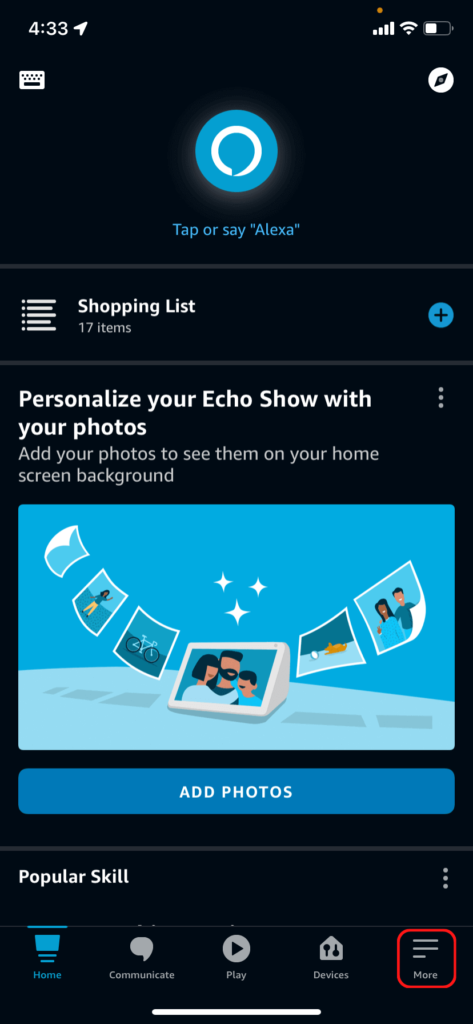
- Select the Settings menu item.
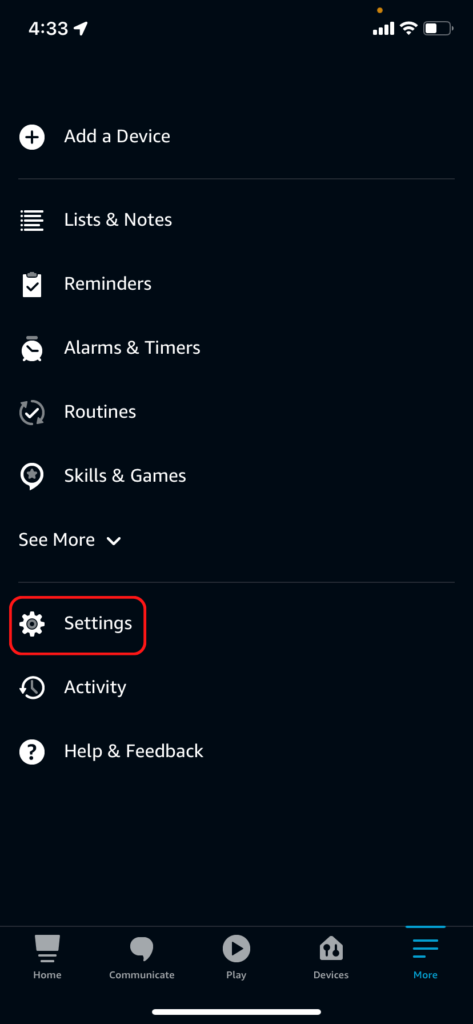
- Click Music & Podcasts in the Alexa Preferences submenu. You may have to scroll down to see it.
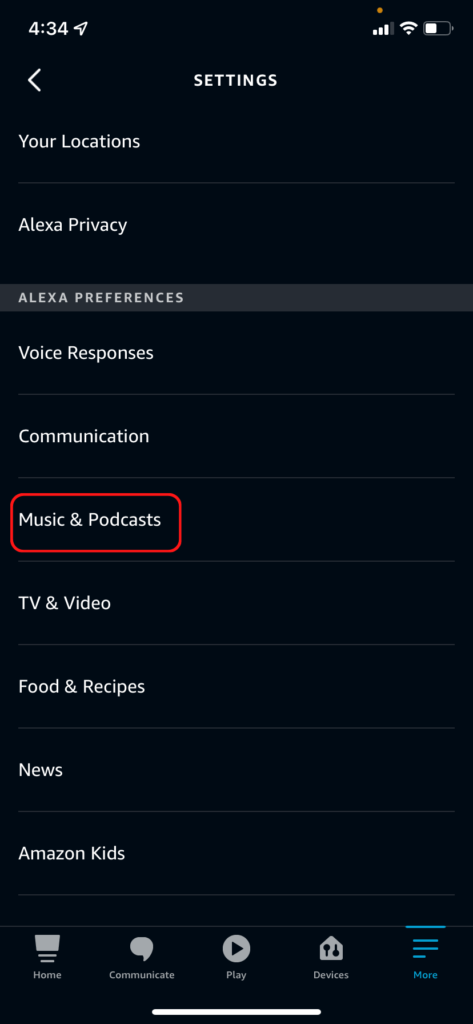
- Click the Explicit Language Filter. If it already says Disabled, there’s nothing more you need to do.
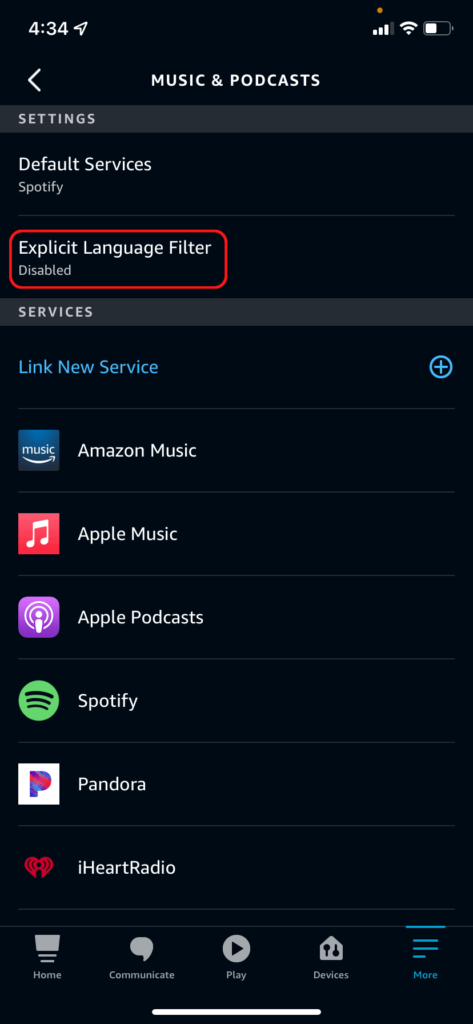
- Click the Explicit Filter toggle. When it’s disabled, the white circle will be to the left and the toggle will be gray.
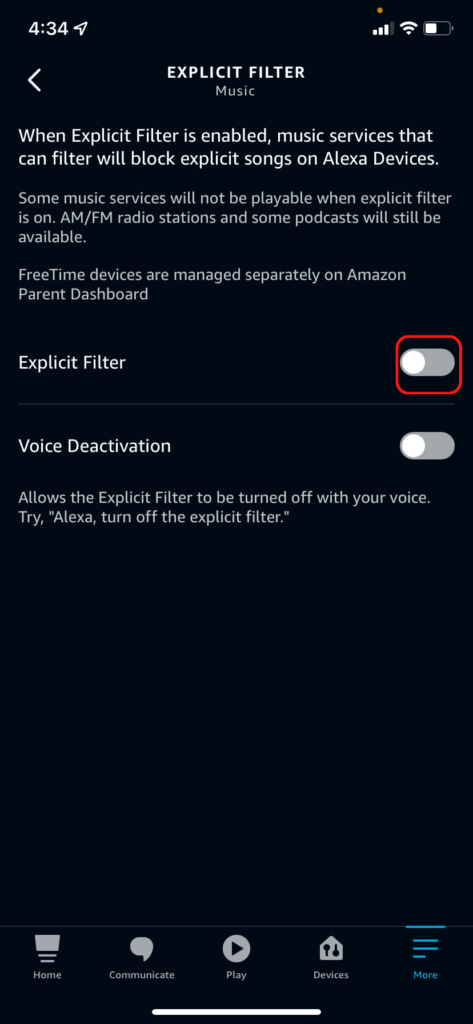
- [Optional] Enable Voice Deactivation by clicking the toggle. This will allow you to use a voice command to deactivate the filter in the future.
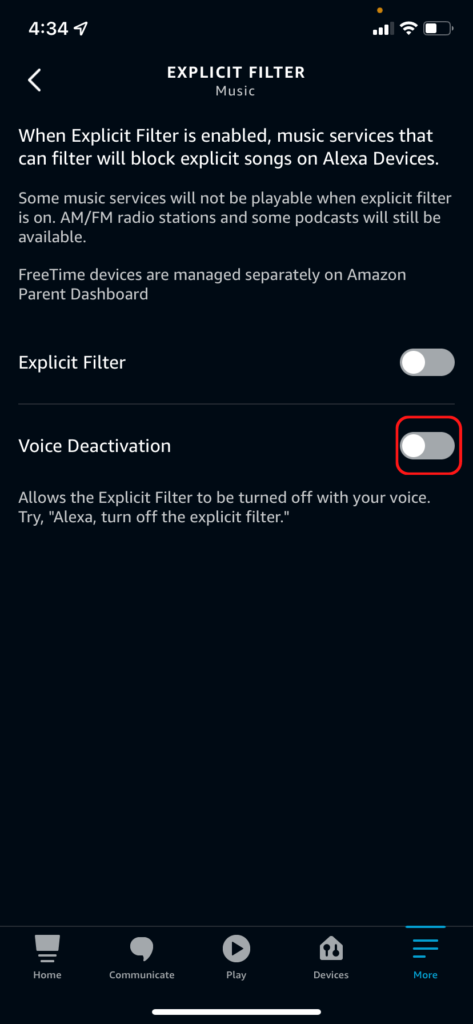
What if the Alexa Profanity Filter Won’t Turn Off?
There are two reasons why the Alexa Profanity Filter might not turn off when it’s supposed to.
- Voice Deactivation is disabled: This will prevent you from using a voice command to turn off the filter. You can still turn it off in the app.
- Alexa needs restarting: The profanity filter is sometimes buggy. If you toggle the filter off, but your device still won’t play explicit songs, try unplugging it and plugging it back in.
Which Music Services Work With Explicit Filtering?
When the Alexa explicit filter is turned on, Echo will only play music from services that can block profanities. Currently, that is just three services:
- Amazon Music
- Pandora
- TuneIn
To listen to other music services like Apple Music, Spotify, and iHeartRadio, you’ll need to disable the profanity filter as described above.
What about explicit music I own?
Amazon Music’s explicit filter will work on songs you’ve purchased from their service. These will be censored exactly like songs being streamed through an Amazon Music subscription.
However, the filter won’t always work for songs you’ve uploaded to your Amazon Music library. If Amazon recognizes an explicit song, it will try to censor it. But Alexa will still play explicit songs if it doesn’t recognize them as explicit, regardless of whether the profanity filter is on.
If you’re playing your own music by connecting to Alexa over Bluetooth, the filter won’t work at all. Amazon acts just like a regular Bluetooth speaker in that case. You will need a profanity filter on the source device if you don’t want explicit songs to play.
Can You Make Alexa Swear?
Alexa won’t swear in any of its standard commands. However, there are ways of getting around this limitation.
- Use an announcement: Alexa’s announcements will repeat anything you say across all of your devices, including profanities.
- Switch Alexa to the Samuel L. Jackson voice: This won’t surprise any Samuel L. Jackson fans, but this skill introduces a whole lot of profanities.
- Play the Simon Says skill: With this skill, Alexa will repeat almost anything you say. It does block most common swear words. Uncommon profanities and words that sound like explicit words aren’t blocked, though.
- Use routines: Alexa routines have the same profanity limitations as the Simon Says skill. You’ll need to use less common swear words or words that just sound like your favorite profanities.
The profanity filter will not generally impact Alexa’s ability to swear. It only changes whether your Echo can play explicit songs and music.
What’s Next?
The profanity filter can cause problems with Alexa not playing apple music or your other favorite music apps. Unlike Alexa Super Mode and other just-for-fun features, the explicit filter can really limit your Echo’s capabilities.
This filter is just one of the many features to discover on Echo and other Alexa devices. You can use Alexa to listen to other rooms, control Roomba devices, or even connect Echo to Z-Wave devices. There are a lot of smarts hidden in this smart home hub.
|
N/A
|
$34.99
|
$49.99
|

Zachary has spent 12 hears in the tech industry focusing on automation, analytics, and cybersecurity. His passion is tech education; he uses his industry expertise and STEM PhD to break down complicated concepts into simple step-by-step guides. When he’s not writing or coding, you can find him binging anything Star Trek or Marvel or reading far too many sci-fi novels.



